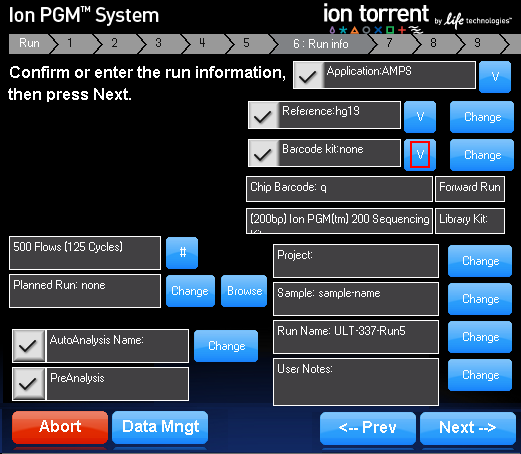Reference library and barcode
On the Ion PGM™ or Ion Proton™ instrument, during a run, you can enter information about the experiment, or run, on Run Info screen. The Ion PGM™ or Ion Proton™ instrument gets the lists of reference library and barcode set from the Torrent Browser. The information is queried in real time.
For example, while at this Run Info screen on theIon PGM™ or Ion Proton™ instrument, you realize the reference library has not been added on Torrent Browser. Click and add a new reference library. Back at the sequencing instrument, you see the new reference library when pressing the drop-down menu (in red below, shown on an Ion PGM™ instrument):

 )
)