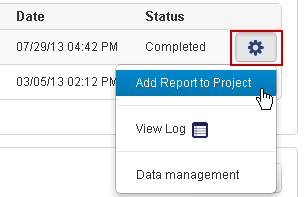Add a run to a project
You can add a completed run to a project.
The following list describes advantages of grouping your results sets into projects:
-
Combine multiple result sets into one (useful to analyze later as a single run).
-
Export result sets to another system for additional analysis
-
Group result sets into projects for convenient tracking and bulk data management
Follow these steps to add a completed run to a project:
- In the Data tab, click Completed Runs & Reports, then click List View.
- Find the run report that you want to add to a project. For that report, click :
- Enable the checkbox for the project (or projects) you want the run report added to. Click Add projects. The run report is added to the selected project or projects.

 )
)