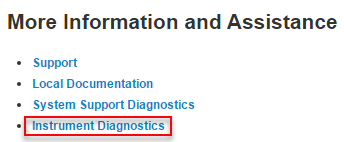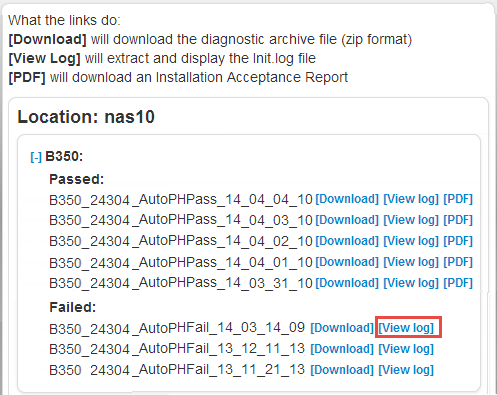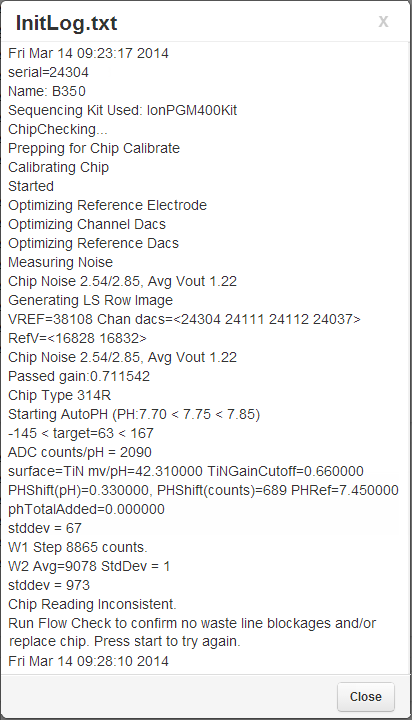View instrument diagnostics
Use Instrument Diagnostics to investigate chip and sequencing instrument problems, such as pH levels.
- To access the Instrument Diagnostics information, click :
-
Scroll down to the More Information and Assistance section, then click the
Instrument Diagnostics link:
The Instrument Diagnostics page lists the sequencing instruments that are associated with each of your results partitions. Passed and failed analysis runs are shown for each instrument.
The InitLog.txt file includes diagnostic measurements and if possible presents a probable cause and suggests next steps.
-
To investigate a failed run, click the
View log link for that run:
The InitLog.txt file opens for that run on the instrument:

 )
)