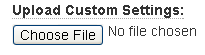Upload your custom parameter values
Use the Upload Custom Settings Choose File button to upload your set of custom parameter settings:
You can use this mechanism for the following:
-
To quickly apply your own settings to all your the variantCaller plugin plugin runs
-
To know that your parameters are consistent (for instance, that a parameter change is not inadvertently forgotten in the UI)
-
To apply a file of settings shared by others
The parameters file must be in JSON format.
After upload, the UI reflects the parameter values from your uploaded file. You can still make additional changes in the UI.
Follow these steps to upload a parameters file for your the variantCaller plugin plugin run:
- Have the JSON file to be uploaded on your local machine. You can optionally edit values in the file before uploading.
- In the variantCaller plugin launch page, click the Choose File button under Upload Custom Parameter Settings:
-
Browse to your parameters file and click
OK.
The optimized parameters are imported into your run and are reflected in the parameter table on the launch page.