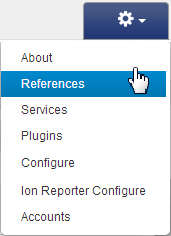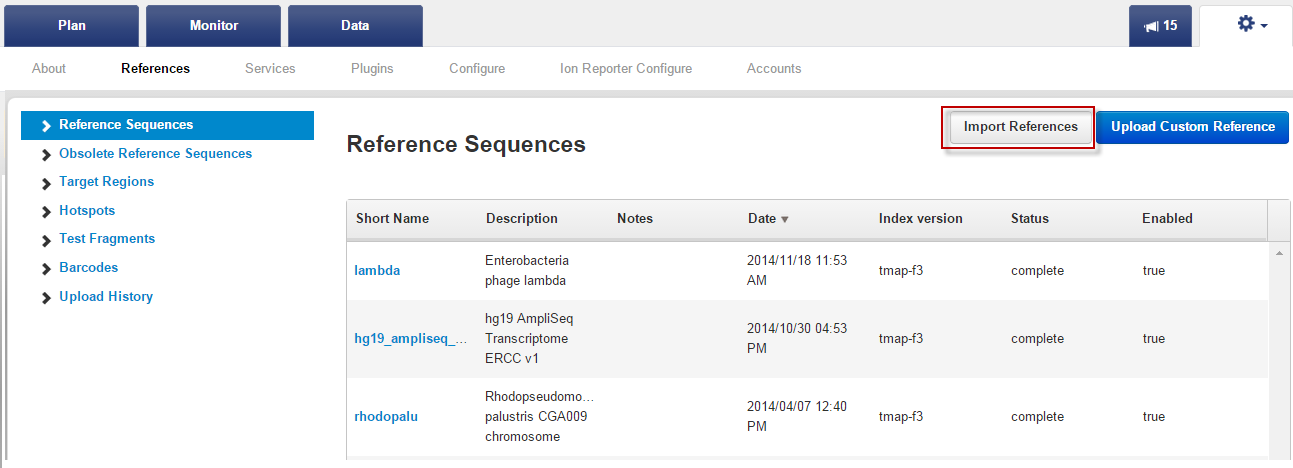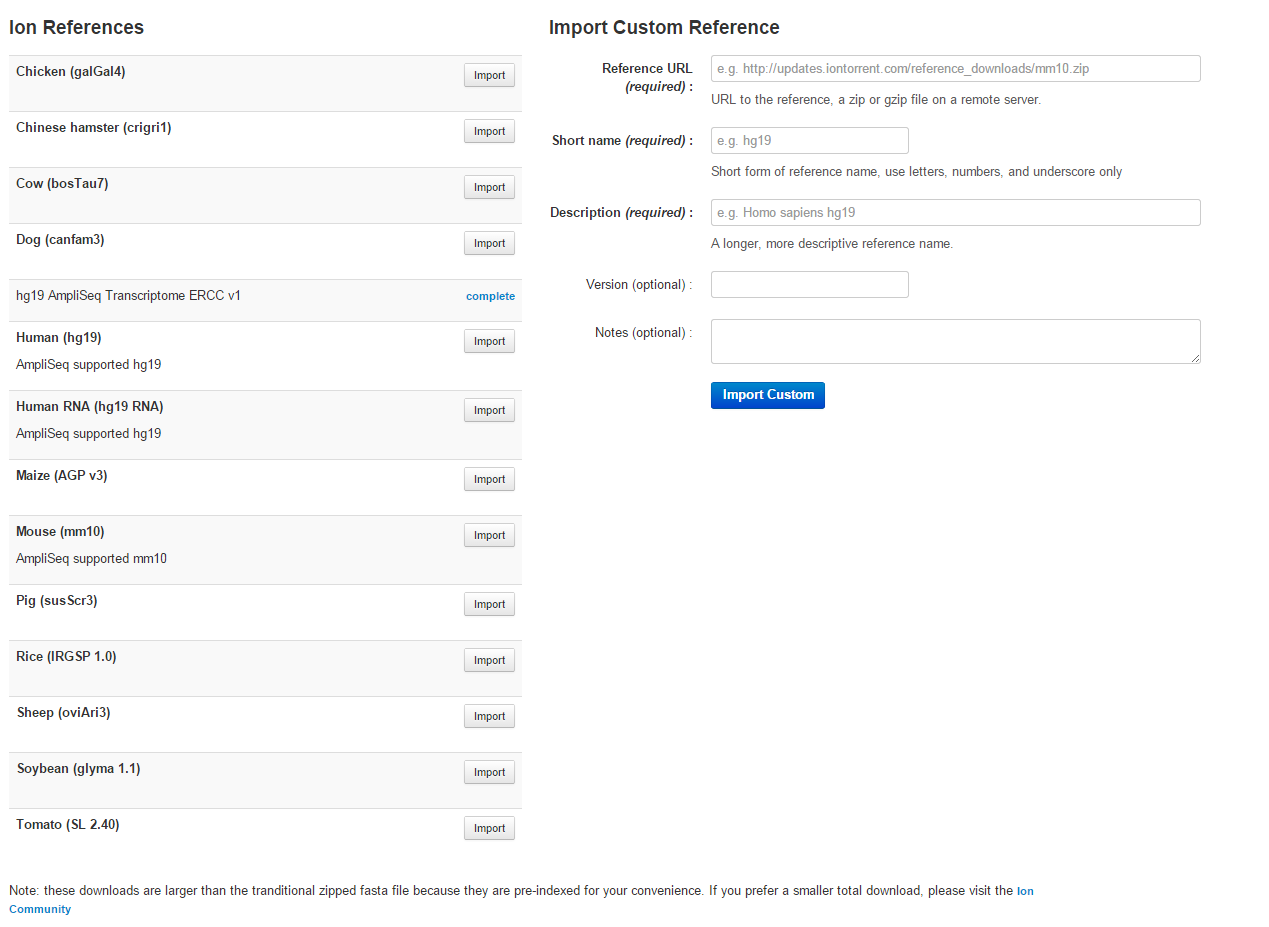Download a reference file
- Click :
- Click the Import References button:
- Click the Import button for the reference:
- Wait while the file downloads. You can click the Refresh button to update the progress percentage:
- Alternatively, you can also import a custom reference from this page. Enter relevant information in the Import Custom Reference pane and click Import Custom.

 )
)