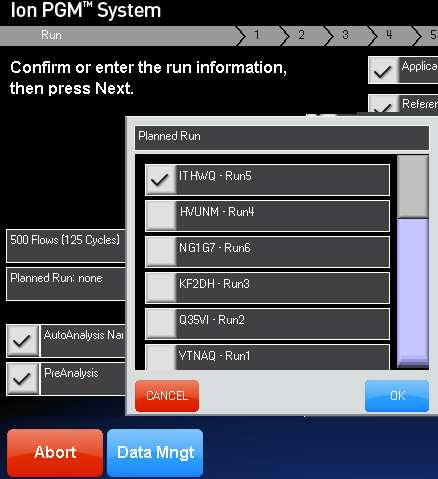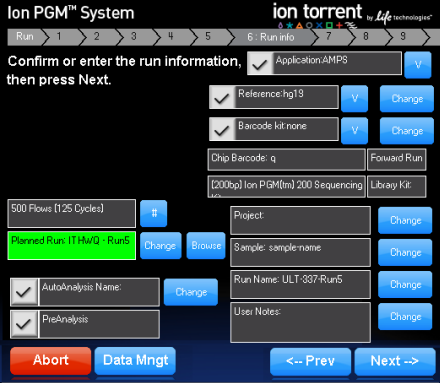Start your planned run on the Ion sequencer
This section describes how to go from a planned run to an actual run on the Ion PGM™ or Ion Proton™ Sequencer. You must first create a planned run, as described in Set up a barcode run in a template before using the instructions in this section.
- Open the Run Info screen on the Ion PGM™ Sequencer.
- Click on the Browse button (near the middle of the screen, to the right of the Planned Run field).
-
The Planned Run pop-up opens with a list of available planned runs. Your planned run is identified by short code and plan name (as listed under the Plan tab). Select your run and click
OK.
Your selection appears in the Planned Run field:
The Ion PGM™ Sequencer Run Info fields, including your barcode set, are populated with information from your planned run.
If required, you can manually update any Run Info fields now.
- Click Next --> to start your Ion PGM™ Sequencer run, as usual. Approve your run on the confirmation screen.
When you accept the confirmation screen, your planned run information is deleted from the Data tab Planned Runs page. If you terminate your Ion PGM™ Sequencer run and at a later time want to start the run, you must either enter the run information on the Ion PGM™ Sequencer Run Info screen or re-create the planned run again under the Torrent Browser Planning tab. The new planned run has a different short code.