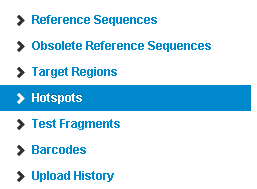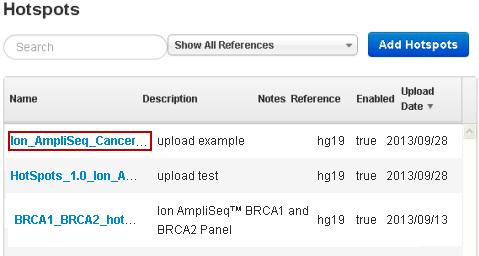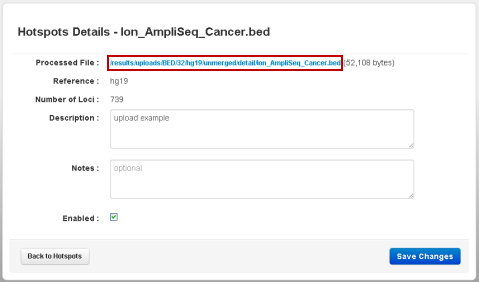Download a hotspots or target regions file
- Go to the admin References tab and click either the Hotspots or Target Regions tab in the left navigation panel:
- In the Hotspots (or Target Regions) page, click the name:
-
In the details page, click the link in the Processed File field:
The Original File link in the Original Upload section also downloads the same file.