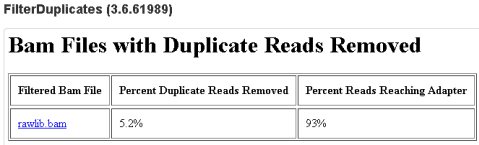Review run results — Filter Duplicates plugin
After your sequencing run completes, review results on the Run Summary page, and download the BAM files with duplicate reads removed.
- In the Data tab, click Completed Runs & Reports, then search for your run.
- Click the Report Name link to open the Run Summary for your run.
-
In the Run Summary , click the Plugin Summary link, or scroll down to the Plugin Summary tab.
The Plugin Summary lists any plugins that have completed analysis on your run.
-
Scroll down to the FilterDuplicates section, then click the FilterDuplicates.html link to open the FilterDuplicates plugin report.
Note:
The BAM files load quickly, so you might see these in the list of links first. The other file formats take longer to download, so you might have to wait for the links to the VCF, XLS, and FASTQ formats to appear.
The plugin output section contains links to the BAM files that have duplicate reads removed. This section also shows the percentage of reads that were removed and the percentage of all reads that reached the adapter.
-
To download the Filtered BAM files, click the link for each file listed in the report that you want to download.
The BAM files are downloaded to the directory that you use to download files from the browser. This location will depend on your browser settings.