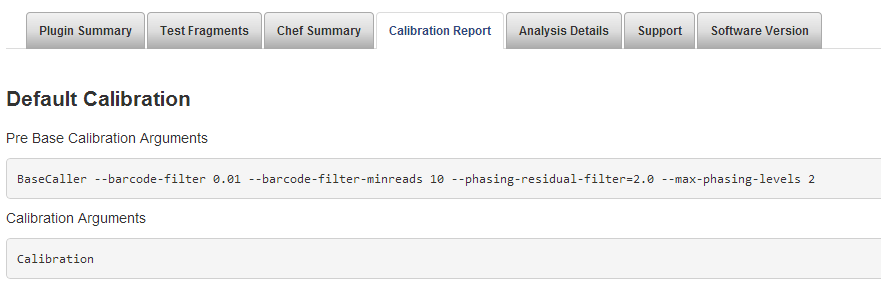Review calibration report
- In the Data tab, click Completed Runs & Reports, then select a run report of interest.
- Scroll down to the bottom, then click Calibration Report.
-
View your Pre Base Calibration Arguments and Calibration Arguments.
For more information, see Base Calibration mode options.