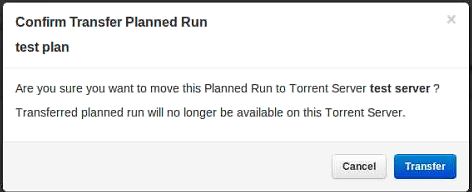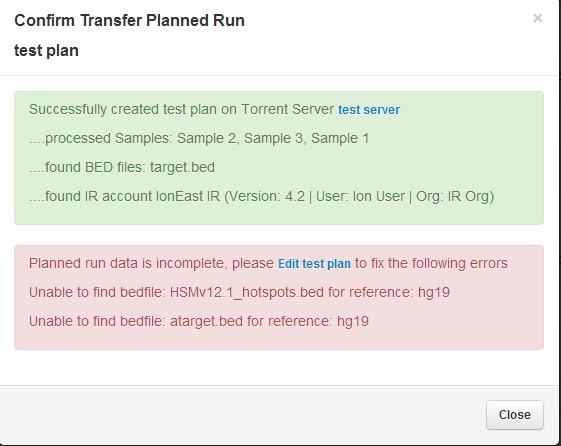Share a Planned Run among multiple Torrent Servers
If you have multiple Torrent Servers and multiple sequencers, you can create a Planned Run on one Torrent Server. If the dedicated sequencer is offline, you can now transfer your Planned Run to another Torrent Server, then run it on a different sequencer. However, an administrator or an Ion Torrent™ field service representative must first set up this networking capability.
Using this diagram as an example, a Planned Run and associated chip can be set up on Torrent Server 1 (TS) 1 and Ion Chef™ 1 (IC 1). If Ion PGM™ 1 (PGM 1) is offline, you can transfer the planned run to TS 3, then run it on PGM 3 (or transfer to TS 2 and run it on PGM 2, if also networked).
To transfer a Planned Run:
- On the origin Torrent Server, create a plan for Ion Chef™, execute Ion Chef™ plan, then monitor the Ion Chef™ run.
- After the Ion Chef™ run is complete, browse to the Planned Run list in Torrent Suite™ Software on the origin Torrent Server.
-
Click Settings (
 ) for the selected Planned Run, select Transfer, then click the destination Torrent Server.
) for the selected Planned Run, select Transfer, then click the destination Torrent Server.
-
A confirmation window appears. Check the information, then click Transfer.
Note:
You can no longer access this planned run on the origin server after it has transferred. A status window appears. If the Planned Run copied successfully, a green box states what copied correctly. If any BED files are missing on the destination server, a red box states what is missing. Your Planned Run is transferred if the copy is successful. However, you need to edit the transferred Planned Run on the destination server and add the BED files or other missing data to have a successful sequencing run. Click the Edit [plan name] link in the confirmation dialog to correct the Planned Run on the destination server.