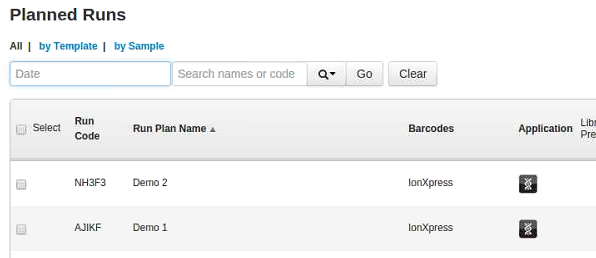Create multiple planned non-barcoded planned runs
You can create multiple planned runs based on a template with a CSV file. To create a planned run without barcodes, use a single CSV template.
- In the Plan tab, click Templates.
- In the row for the template that you want to use to create multiple planned runs, click Plan Multiple.
- In the Plan Runs from Template dialog, enter the number of planned runs that you want to create, then click Download CSV for batch planning.
- Download the CSV template file.
- Save the CSV file.
- In the Torrent Suite™ Software Plan tab, click Templates.
- Click , then click Choose File, then select the edited CSV template.
-
Click Load.
The system parses the files, then creates the planned runs.

 )
)