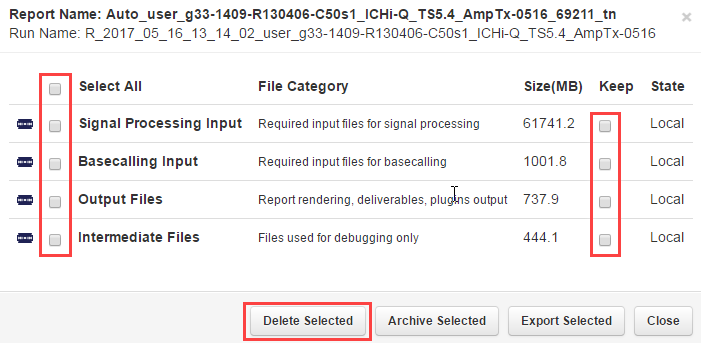Delete run data
- In the Data Management tab, scroll to the Disk Space Management section.
- In the Name Row that has run data that you want to delete, click .
-
Click the checkbox to the left of the File Category that has the run data you want to delete, then click Delete Selected.
The data for the File Category of the report you selected is permanently deleted from the system.
- (Optional) Click a checkbox under Keep to leave the data on your local drive.

 )
)