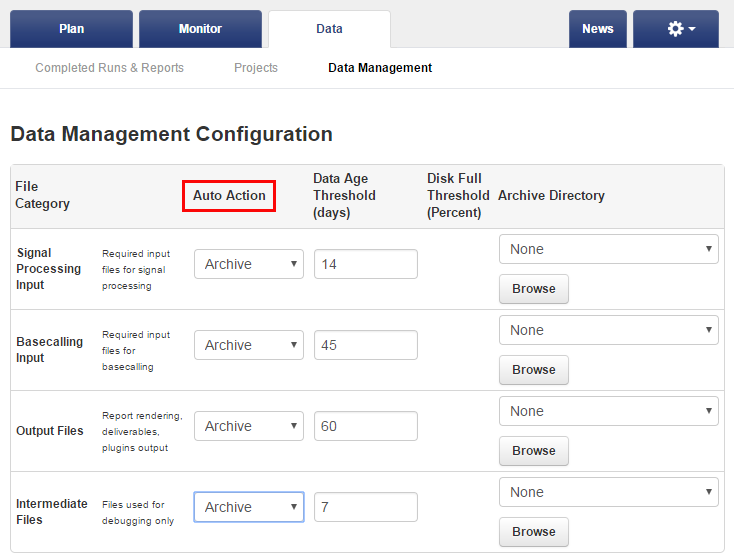Enable automatic archives of run data
You can configure your Torrent Server to automatically archive data to a mounted drive that you designate. Data that you set to be automatically archived is copied to the designated location, then deleted from the Torrent Server. It is important to set up automatic archives to maintain disk space, and manage which files are archived.
- In the Data tab, click Data Management, then click Configure.
- In the Data Mangement Configuration screen, select Archive in the Auto Action list for the file categories you want the system to automatically archive. For details about when to delete each file category, see
- The Data Age Threshold days are counted after the date the run was analyzed.
-
Select the Archive Directory:
Your run data starts archiving after the number of days you enter.