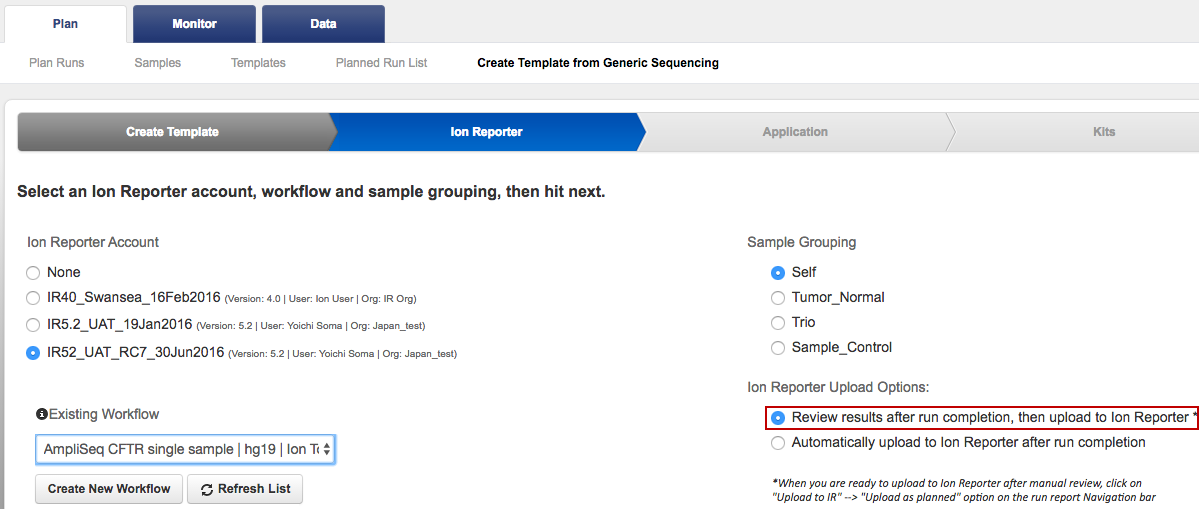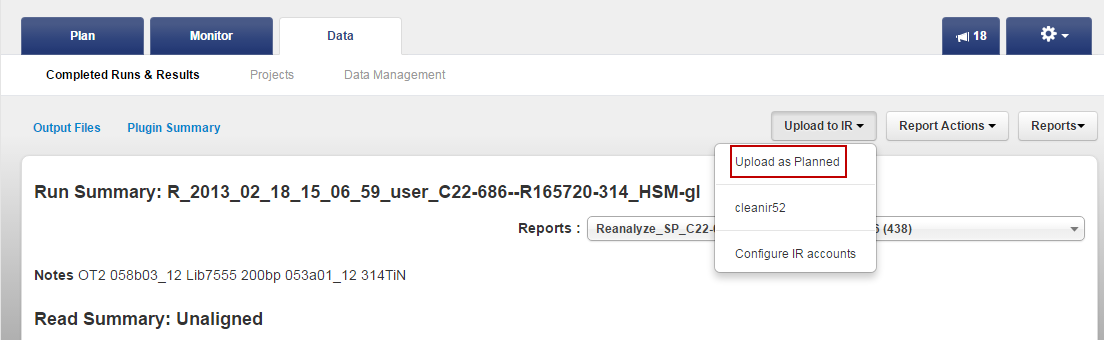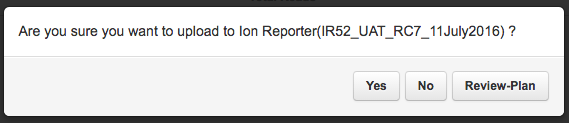Edit run plan to review results before IRU upload
- In the page, select your run, then review the results.
- Click .
- In the Ion Reporter screen, select your Ion Reporter server or cloud account.
- Select an existing workflow, then select Review results after run completion, then upload to Ion Reporter.
- Make any other necessary changes, then click Update Run & Reanalyze.
-
Review the Run Results. If results are acceptable, click
.
A confirmation window appears.
- Review the Ion Reporter Uploader results in the status.html or summary.html files.