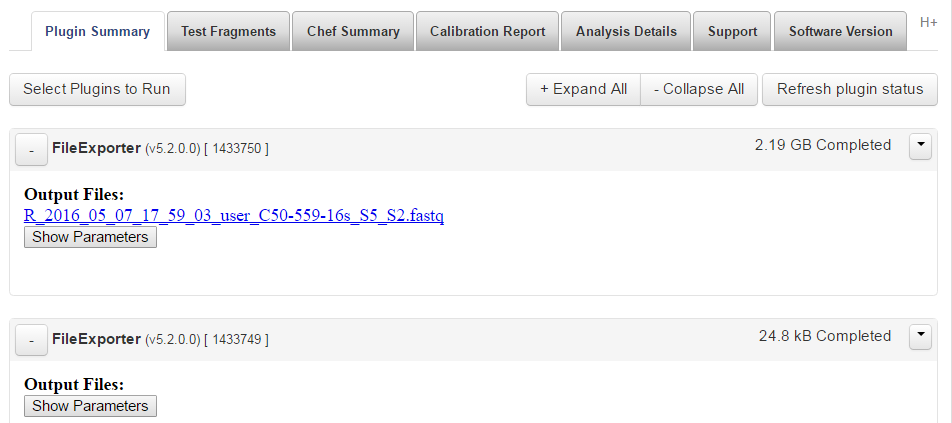Review run results — FileExporter plugin
After your sequencing run completes, you can download the following files after you run the FileExporter plugin:
- of the Torrent Suite™ Software analysis output files that use BAM, VCF, XLS, or FASTQ formats
-
a compressed file that contains the analysis output files
- in the Data tab, click Completed Runs & Reports, then search for your run.
- Click the Report Name link to open the Run Summary screen for your run.
-
In the Run Summary, click the Plugin Summary link, or scroll down to the Plugin Summary tab.
The Plugin Summary lists any plugins that have completed analysis on your run.
- Scroll down to the File Exporter section, then click the FileExporter.html link to open the FileExporter plugin report.
- Verify that the status of the plugin run is Completed. You can click Refresh plugin status at the top of the Plugin Summary if the status is not completed or the list of files does not include all of the files that you selected when you configured the plugin. To review the selected file types, click Show Parameters.
- When the list contains all of the files that you want to download, click each link under Output Files to download the files.