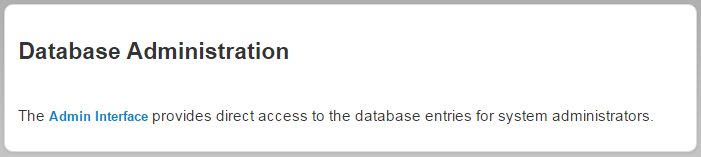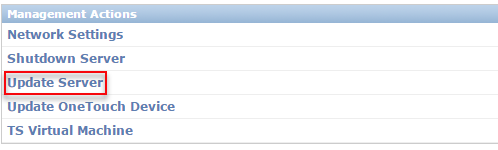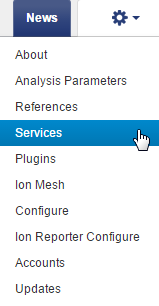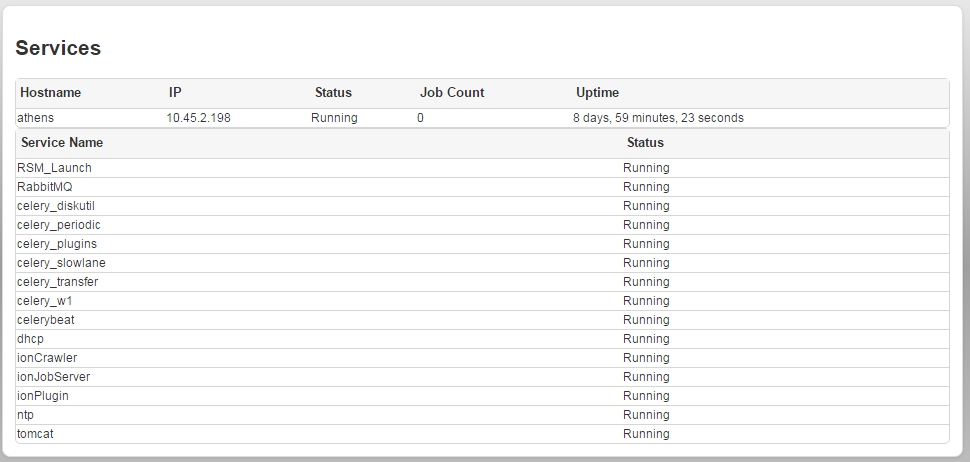Update Torrent Suite™ Software
Updates to Torrent Suite™ Software cause the software web services to restart. Ensure that no analysis jobs are running on the server or are queued to run.
- Sign in to Torrent Suite™ Software with your ionadmin account.
- Click .
-
Scroll to the Database Administration section, then click
Admin Interface.
If you are prompted to Sign in, use your ionadmin account.
The Site administration page opens.
-
Click
Update Server in the Management Actions section:
The Update Torrent Suite page opens with information on available software versions, including whether updates are available.
- Click Activate to power on website maintenance.
- Click Check to check for updates.
- If software updates are available, click Update Server to update Torrent Suite™ Software on the server.
- When the software update is complete, click Back to Main Site, then click .
- Review the Torrent Suite™ Software version number in the Releases list to ensure it reflects the update that you completed.
- To ensure that the Torrent Suite™ Software upgrade is complete, and that the software is ready to run analysis programs, click .
- Under Status in the Services, review all services to ensure that each is running.

 )
)