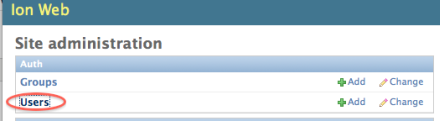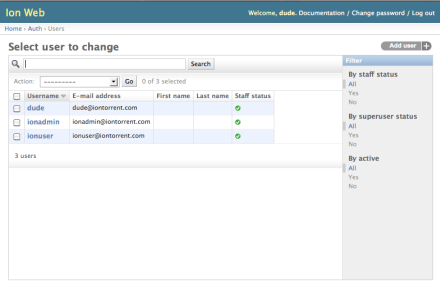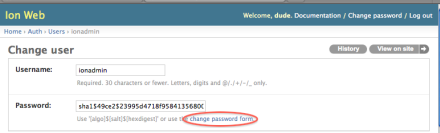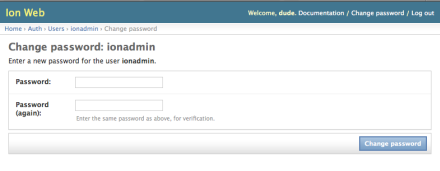Create a new superuser account to change a password
The first way to change a username with minimal terminal interaction is to create a new super user account.
- Run the following commands: cd /opt/ion/iondb ./manage.py createsuperuser
- After the new superuser account has been created, Sign in to the admin page with the newly created username and password.
- Select the Users section under Auth:
- Select the account that you want to change the password for:
- Click Change password form:
- Enter the new desired password, then click Change Password: