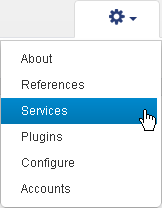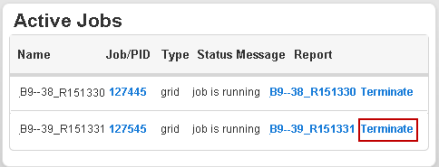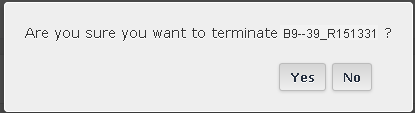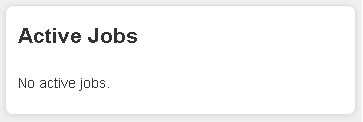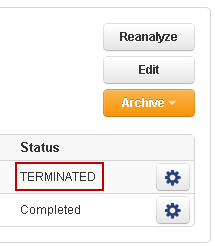Terminate an analysis run
Use the following procedure to terminate an analysis job for a run that has started but not completed.
- Click .
- Scroll down to the Active Jobs panel, find the run Name you want to terminate, then click Terminate associated with the job (the Status Message column indicates job is running).
- In the confirmation dialog, click Yes to end the run or click No to let the analysis job continue.
- Refresh your browser to update the information in the Active Jobs section. The run is removed from the Active Jobs list, which displays No active jobs if no other runs are active:
- In the Data tab, click . The deleted report shows a TERMINATED status:

 )
)