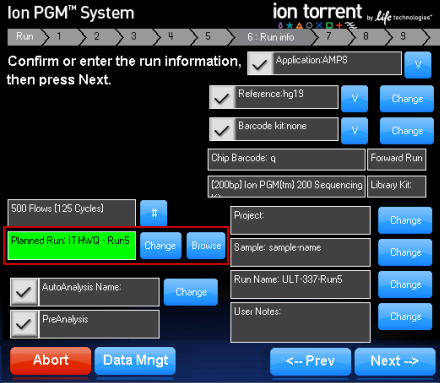Execute a Planned Run on your sequencer
A Planned Run that you create in the Torrent Suite™ Software is executed on the Ion Torrent™ sequencer by selecting it from the run information dialog. With the Browse button, you can select a planned run from a list of runs previously created on the Torrent Suite™ Software. The Change button allows you to select a planned run via its run code.
The pending run information is populated into the run information dialog. You can optionally change run information on the Run Info screen. When ready, click Next --> to start your Ion Torrent™ sequencing run. Your Planned Run is removed from the table when you approve the run confirmation.
The Planned Run short code can be entered by entering it manually from the touch screen. You can also type the Planned Run short code (for example, ITHWQ) into the Pending Run: text field on the run information dialog:
On the Ion S5™ Sequencer, select your run from the Run Selection screen.