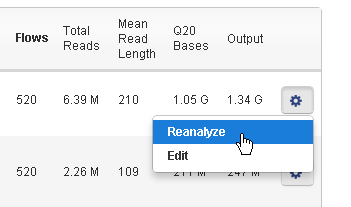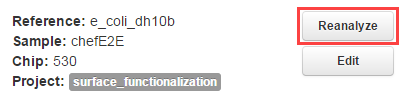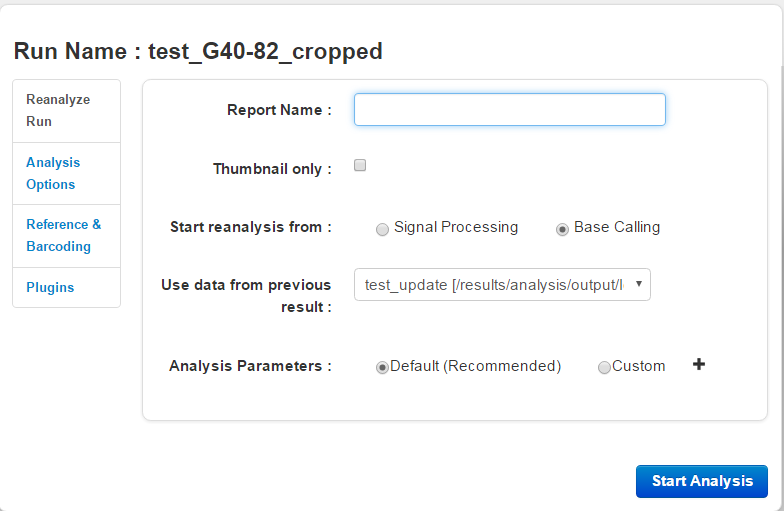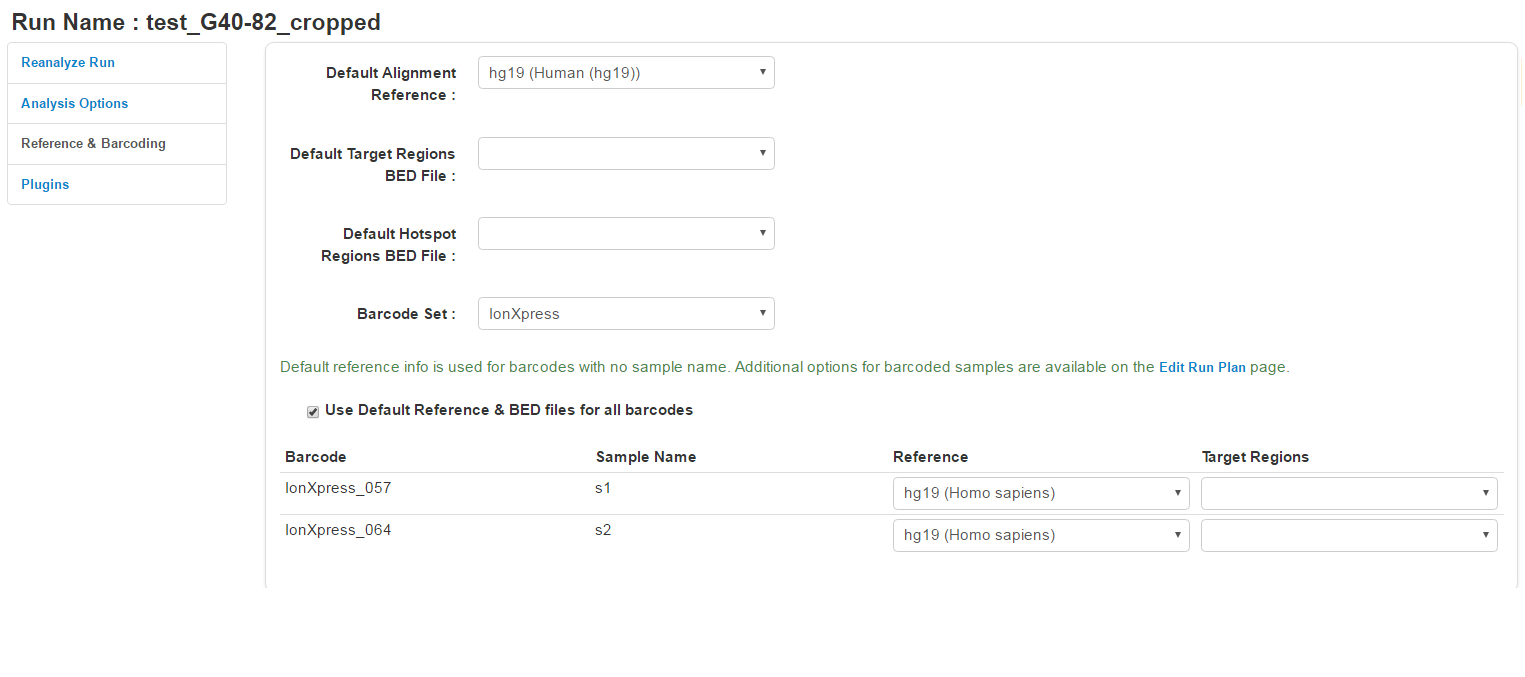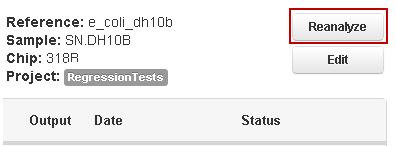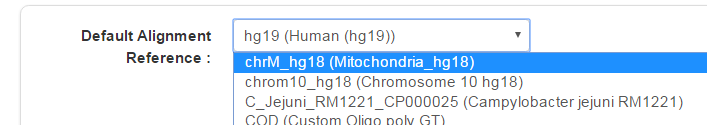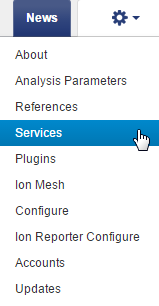Restart a run
-
In the Data tab, click Completed Runs & Reports, then find the name for the report that you want to reanalyze.
-
In the Table View, click in the row of the run that you want to reanalyze:
-
In the list view, click Reanalyze in the row of the run that you want to reanalyze:
The main run analysis dialog opens:
-
-
(Optional) Click Reference & Barcoding to display the additional options for references. Here you can select a different reference for the entire run or a specific reference for each barcode.
- (Optional) In the Default Alignment Reference section, select a different reference for this run from the list of available references.
- (Optional) Click Analysis Options, then click Custom to modify other options as appropriate.
- (Optional) Click Plugins to select one or more plugins to run.
- Click Start Analysis.
- Click to ensure that the job has started and is listed in Active Jobs:

 )
)