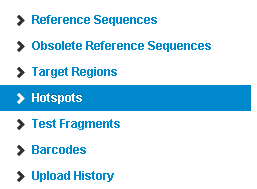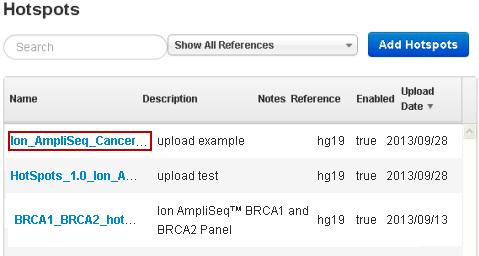Delete a hotspots or target regions file
Note:
This step removes the file from the system. There is no recovery or undo. Consider first downloading the file as a backup.
Follow these steps to delete a hotspots or a target regions file:
- Go to the admin References tab and click either the Hotspots or Target Regions tab in the left navigation panel:
- In the Hotspots (or Target Regions) page, click the name:
- In the details page, go to the Original Upload section and click the Delete button. If you are sure, click Yes in the confirmation popup.