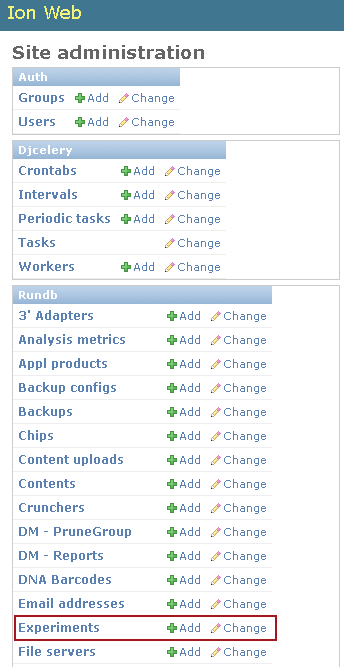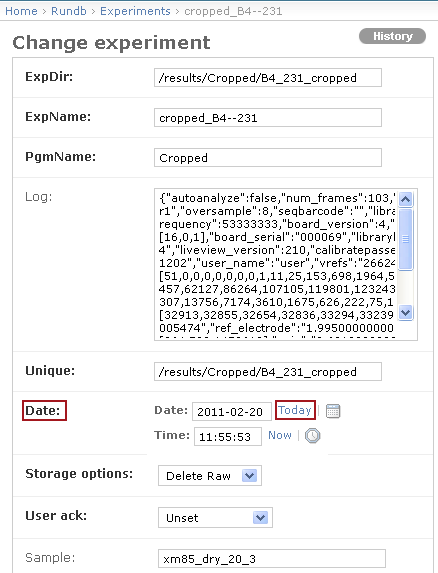Change the run date
Occasionally, the Ion PGM™ or Ion Proton™ Sequencer cannot get a date/time from the internet time server. When this occurs, the sequencer date is set to January 1, 1969.
The date of the run is encoded in the folder name, which is parsed and used as the Run Date in the database. This causes the new run to be displayed with the incorrect date. With a date of January 1, 1969, the run is the last item on the last page of run reports listings in the Data tab.
Use the following procedure to change the date for this run:
- In the Torrent Browser Config tab, click Admin Interface and login, if prompted.
- Click to open the Experiments database item for modification:
- Find your run in the experiment name list. The list is sorted by date, starting with the newest runs in the database. Because the run from 1969 is at or near the end of the list, it is convenient to re-sort by date, in ascending order (oldest at top). Re-sort by clicking the Date column heading:
- Click the ExpName for your run to select it and display the following run information:
-
Use one of the following two options to change the date: a) Click the
Today and
Now buttons to set the
Date and
Time values to the current date and time in one click.
Note:
The automatic method is recommended because it places this run at the top of the run report lists, in both the Data > Completed Runs & Reports tab and the Data > Projects > projectname tabs.
b) Manually edit the date/time strings.
- Click Save, on the bottom right to save the new date:
- Return to the Data tab when done.