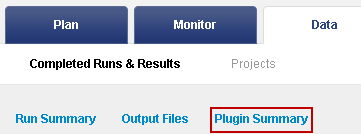The run report contains a short summary of plugin output. These summaries appear below the run report metrics and above the Output Files section.
To review the plugin results:
-
Click Plugin Summary near the top of the run report:
-
Click See plugin results above:
The variantCaller summary area is slightly different for barcoded and non-barcoded runs. In both cases, the summary section includes the following:
-
Information about the analysis type, targeted regions and hotspot files, and variantCaller parameter settings.
-
The total number of variants called.
-
The variantCaller.html link to the results page.
-
Download links:
-
The zipped VCF file of variant calls.
-
The Zipped VCF index file (required for IGV).
-
The results in a tab-separated file.