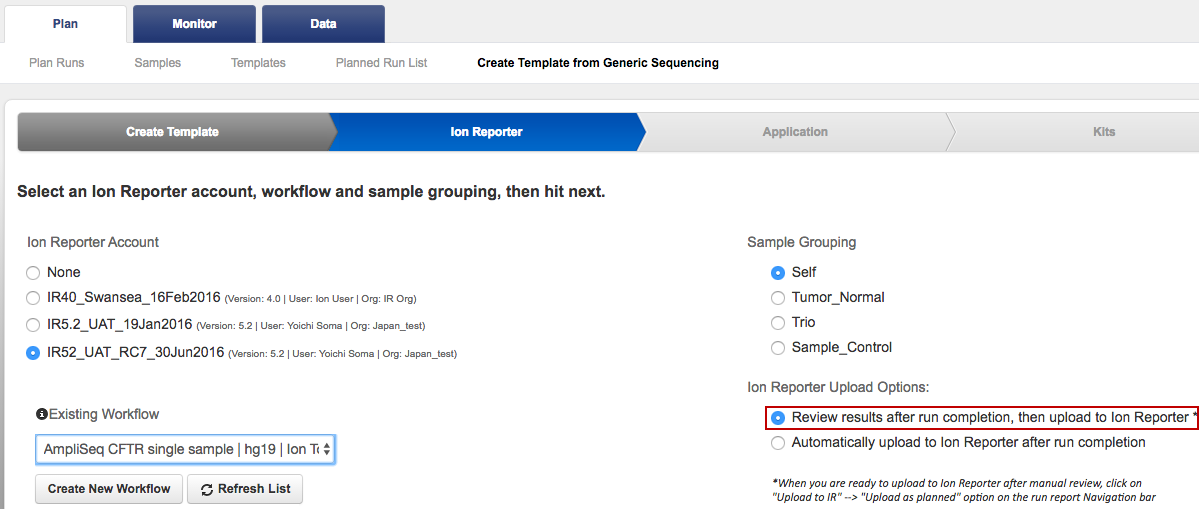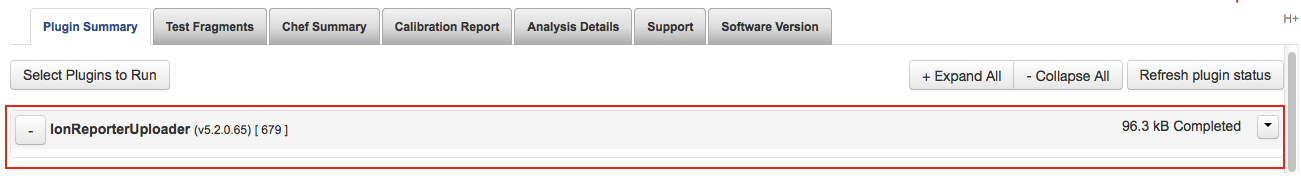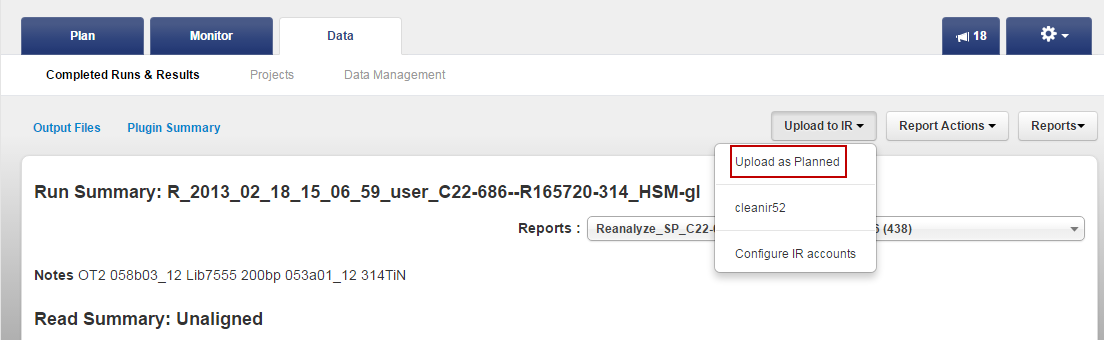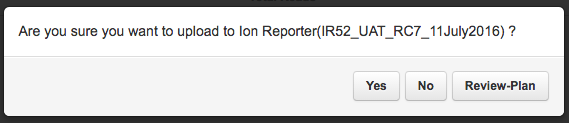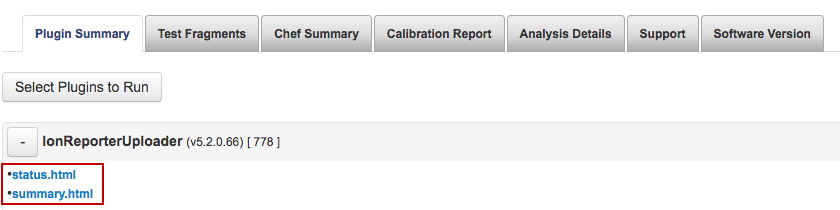Edit run plan template to review results before IRU upload
- Go to , then click template of interest.
- In the Ion Reporter tab, select your Ion Reporter server or cloud account.
-
Select an existing workflow, then select
Review results after run completion, then upload to Ion Reporter.
- Make any other required changes, name your template, then click Save, then Finish.
-
Go back to
, find your new template,
Settings (
 ) in its row, and select
Plan Run.
) in its row, and select
Plan Run.
-
Execute the run on the sequencer.
After run is completed, the Plugin Summary reports the IonReporterUploader plugin status as completed. To proceed with the IRU upload or auto-launch, you must do the next step.
-
Review the Run Results. If results are acceptable, click
.
A confirmation window appears.
- Review the IonReporterUploader plugin results in the status.html or summary.html files.