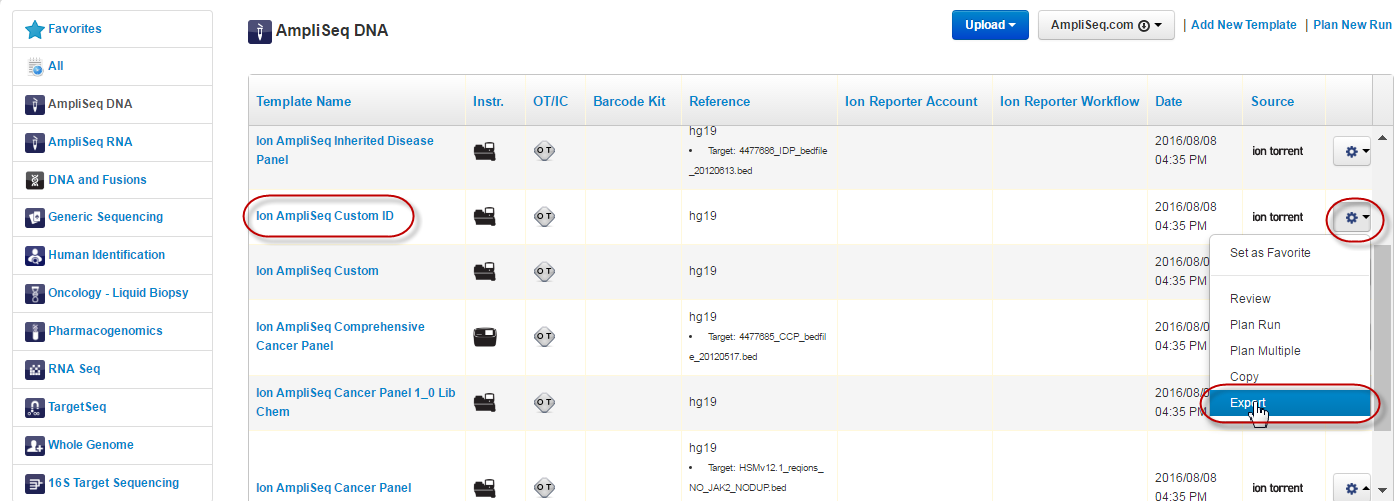Export a template
-
In the Plantab, click Templates, then in the Favorites list, click in the row of the template you want to start with.
Depending on your browser settings, you may be prompted to save your template, or the template may be created and downloaded automatically.
- Double-click on the CSV file to open it in a spreadsheet application such as Microsoft Excel™.

 )
)