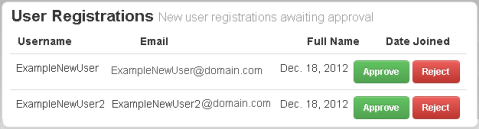Approve and reject new accounts
-
Click
.
The User Registration section shows the pending requests for new user accounts:
-
To approve or reject a new account, do one of the following:
Option
Action
Approve
Click Approve in the User Registrations section, then confirm.
Reject
Click Reject in the User Registration section, then confirm.
When you approve an account request, the account status is changed to Active in the user database and the user can Sign in to the Torrent Browser.

 )
)