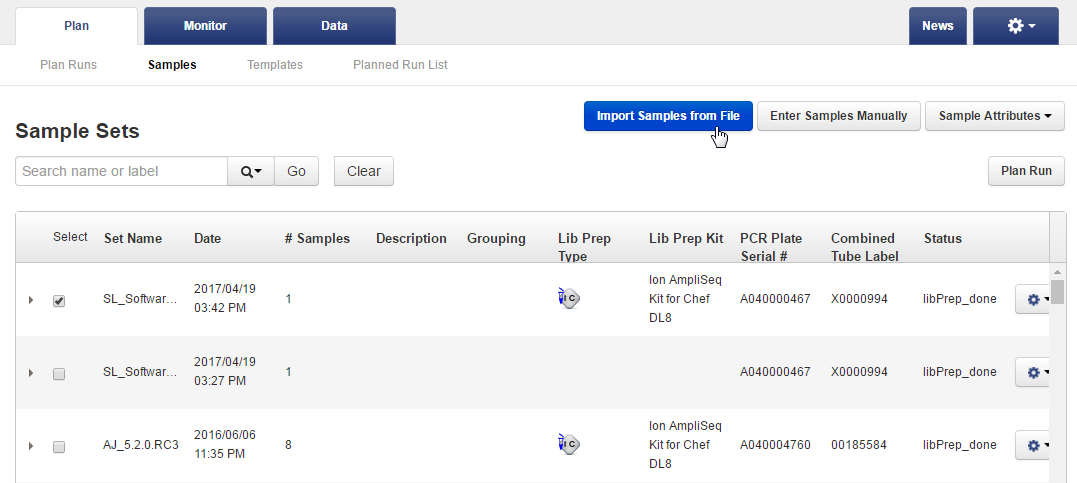Import samples
- In the Plan tab, click Samples, then in the Favorites list, select the application group that you want to import the sample into.
- Click Import Sample from File.
- In the Import Samples dialog, click Select Sample File to Import, then select the CSV file to import.
-
Click Select a Sample Set to Receive Samples, then click Save & Finish.
The system loads, parses, validates the file, then saves if no errors are found.