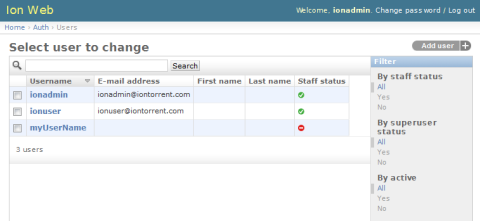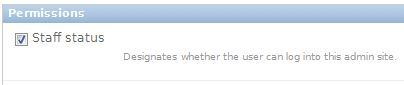Modify a user
- On the Users line of the main Site administration menu, click Change.
- On the Select user to change page, click the Username of the user you want to change. Usernames can be filtered, selected to the right, according to: By staff status, By superuser status or By active status.
- Use the Change user dialog to modify user information in the same way as described for adding a user, starting in step 4 above . To log in to the server, it is important to check the Staff status checkbox in the Permissions dialog, which is shown in the following figure:
- Select one of the Save options at the bottom of the page to save your changes.