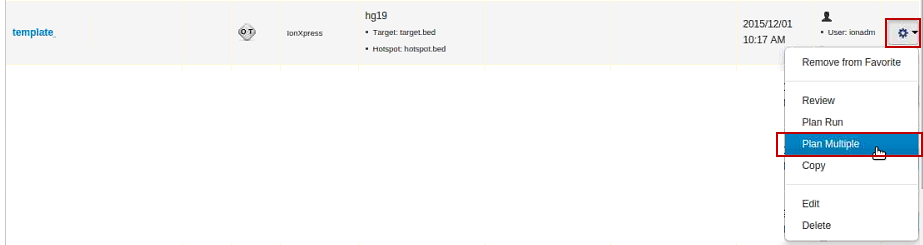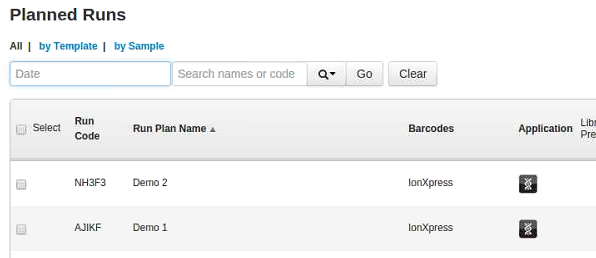Create multiple barcoded planned runs
If you want to create barcoded planned runs, use multiple CSV templates as follows:
-
a master CSV file that you use to specify the plan name, kits, chips, projects, and plugin selections
-
one sample CSV file for each planned run
- In the Plan tab, click Templates.
- In the row for a barcoded template that you want to use to create multiple planned runs, click Plan Multiple.
- In the Plan Runs from Template dialog, enter the number of planned runs that you want to create, then click Download CSV for batch planning.
- Download the compressed file, then decompress it.
- Open the tsPlan file appended with master.csv and enter the Template name, Plan name and Sample. In this example, the template creates four barcoded planned runs.
- Save the CSV file.
- Open each of the tsPlan files appended with samples.csv and edit the information for each barcoded sample, including Sample Name, Sample ID, Sample Description, and so on, then save each file.
- Add the Master CSV template and all of the Sample CSV templates to a compressed directory.
- In the Torrent Suite™ Software Plan tab, click Templates.
- Click , then click Choose File and select the compressed directory of CSV templates.
-
Click Load.
The system parses the files, then creates the planned runs.

 )
)