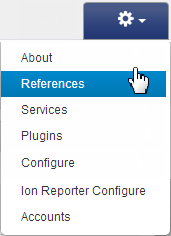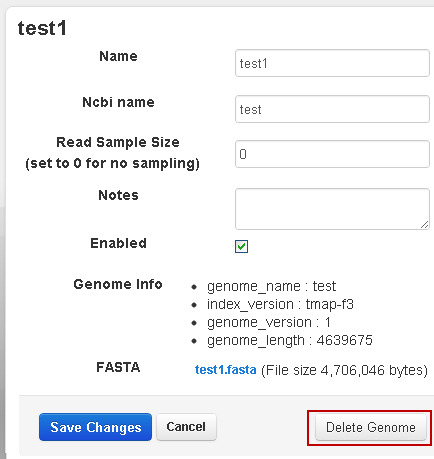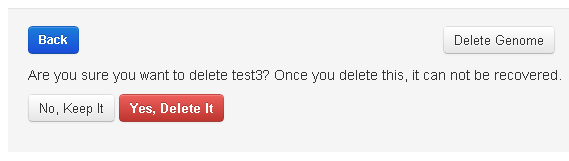Delete a Reference Sequence
- Click :
-
In the Reference Sequences section, click the Name of the reference sequence you want to delete. Click Delete Genome to delete the reference sequence:
A confirmation box appears:
- Click Yes, Delete It only if you are sure this genome should be deleted. Click No, Keep It to exit the dialog without deleting the reference sequence: The deleted reference sequence is removed from the Reference Sequences list.

 )
)