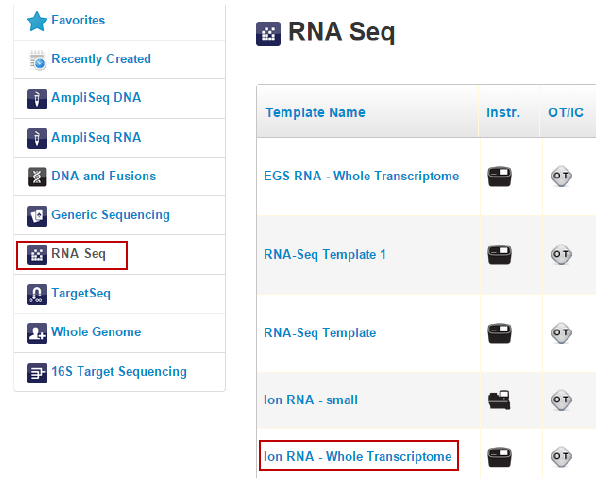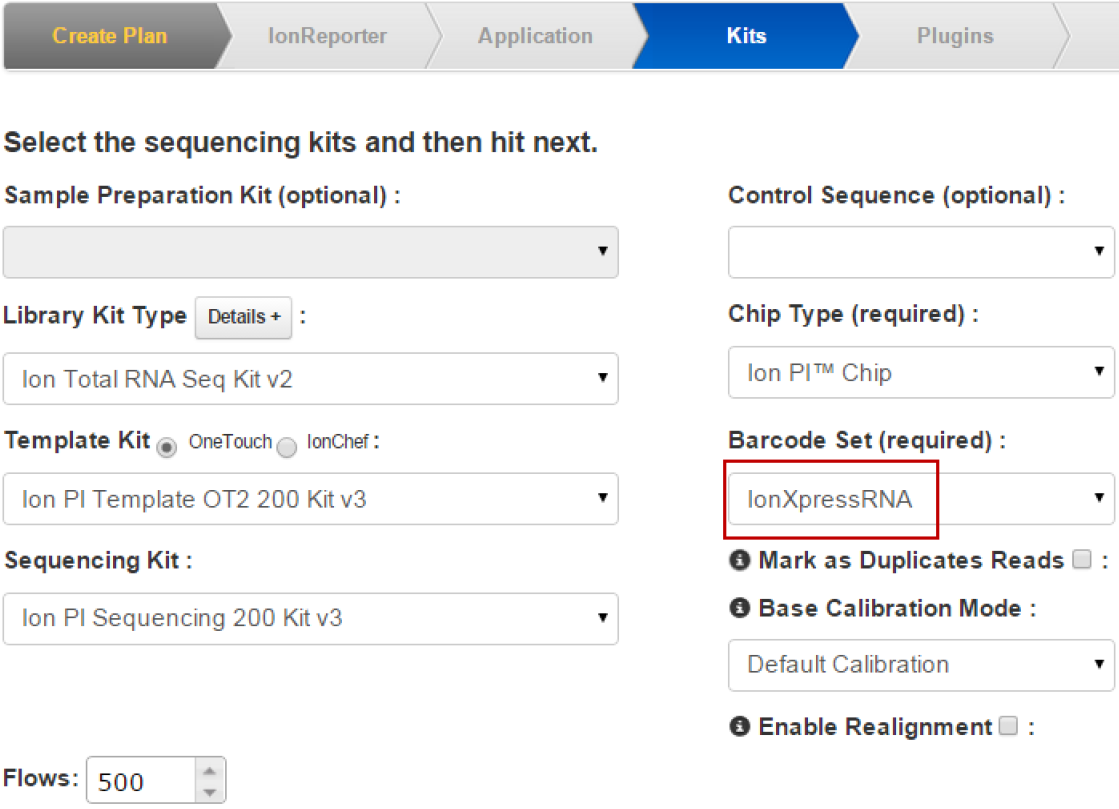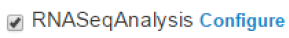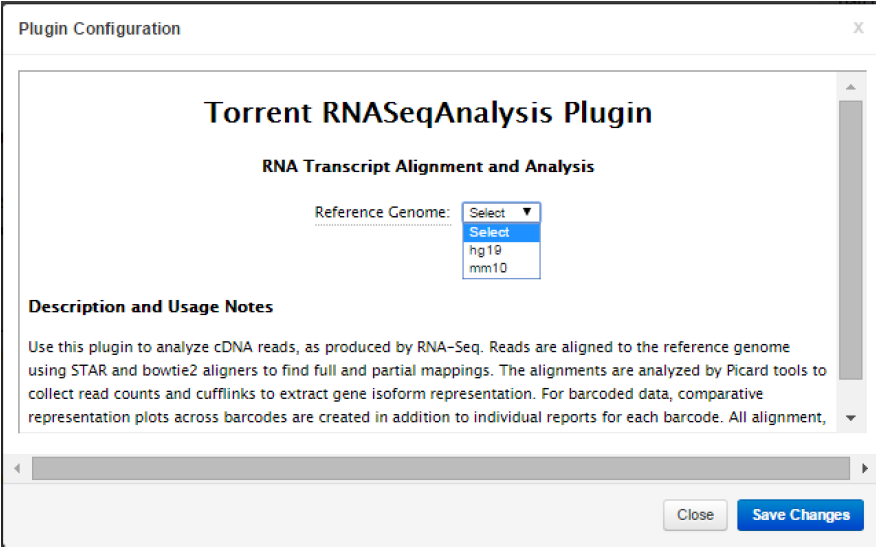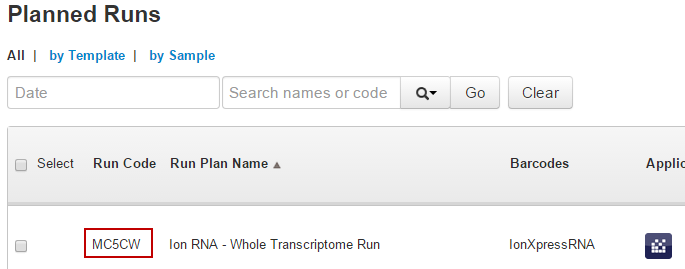Create an RNA Seq analysis run from factory template
- Sign into Torrent Suite™ Software.
- Click the Plan tab.
- Click on the Templates link to view Templates.
-
Click the
RNA Seq-Whole Genome option under Favorites in the left side navigation list.
The Plan tab appears.
- Click on the Ion Reporter tab, and click None and then click Next.
- Click on the Application tab, select RNA and then click Next.
- On the Kits tab, change Barcode Set to IonXpressRNA. Click Next.
- On the Plugins tab, check RNASeqAnalysis and click Configure.
- Select human or mouse reference and click Save Changes.
- Click Next.
- (Optional) On the Projects tab, select a project and click Next.
- On the Plan tab, select None as the reference, enter a name for the run and add samples. Click Plan Run.
- Run plan on your sequencing system. Each planned run contains complete instructions for its sample, from sequencing on instrument to export of the results files to Ion Reporter software. Here is what a planned run from this example looks like on the page: A planned run is ready to execute on the sequencing instrument and is executed by entering the 5-digit run code on the instrument. From the run code, all the plan run's settings are available on the instrument and to the Torrent Suite software. All of your selections, from original template and the planned run that you saved, are known to the Torrent system and software. The system carries out your instructions from sequencing to data export.