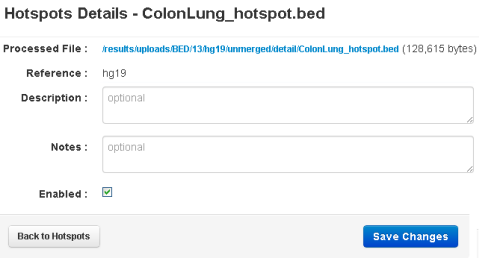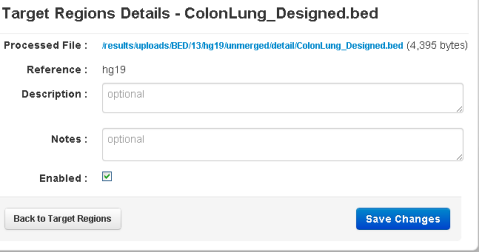File details and download
In either the Hotspots or Target Regions page, when you click on a hotspot file name or a target regions file name, a details page opens with details of both the hotspot file and the related target regions file (provided both are available):
In these details sections, you can do the following:
-
Click on the Processed File link to download the hotspot or target regions file.
-
Add a description or notes.
-
Uncheck the Enable check box to prevent the file from being used in an analysis.
Click the Save Change button to save your description, notes, or Enable status.