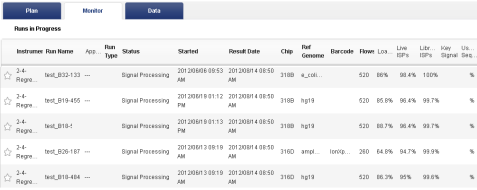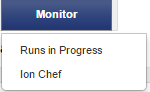Example monitoring metrics
In the Monitor tab, click Runs in Progress to view a list of metrics.
With the list of metrics, you can see at a glance if any run quality metrics fall below the thresholds that you define in your template. Any metrics below threshold are shown in red in the thumbnail graphs.
Other information that is shown in Run in Progress entries are:
-
The Sequencing run name
-
Run information: started date, chip type, run type, and run notes
-
A link to the run report
-
Run status: In progress, completed, or terminated
-
A link to the run plan for this sequencing run
-
The number of flows transferred
-
A flow transfer progress bar
The Monitor tab also allows you to monitor Ion Chef™ templating runs.