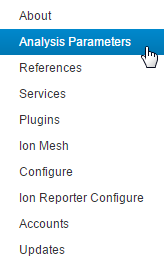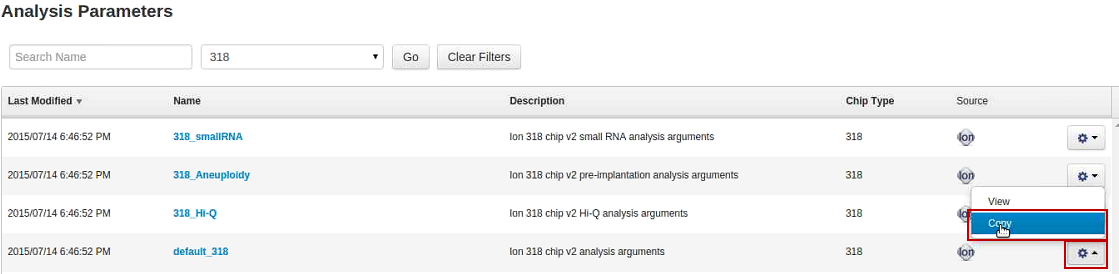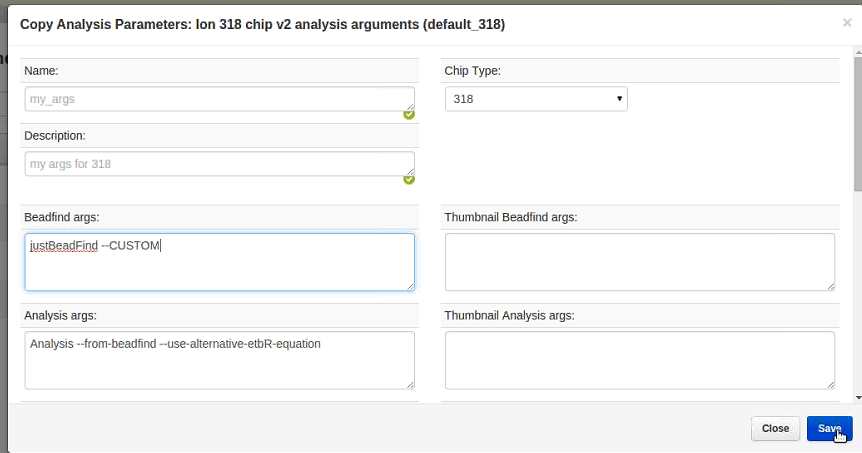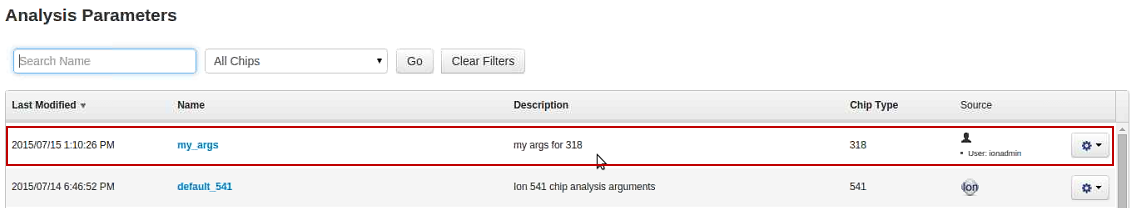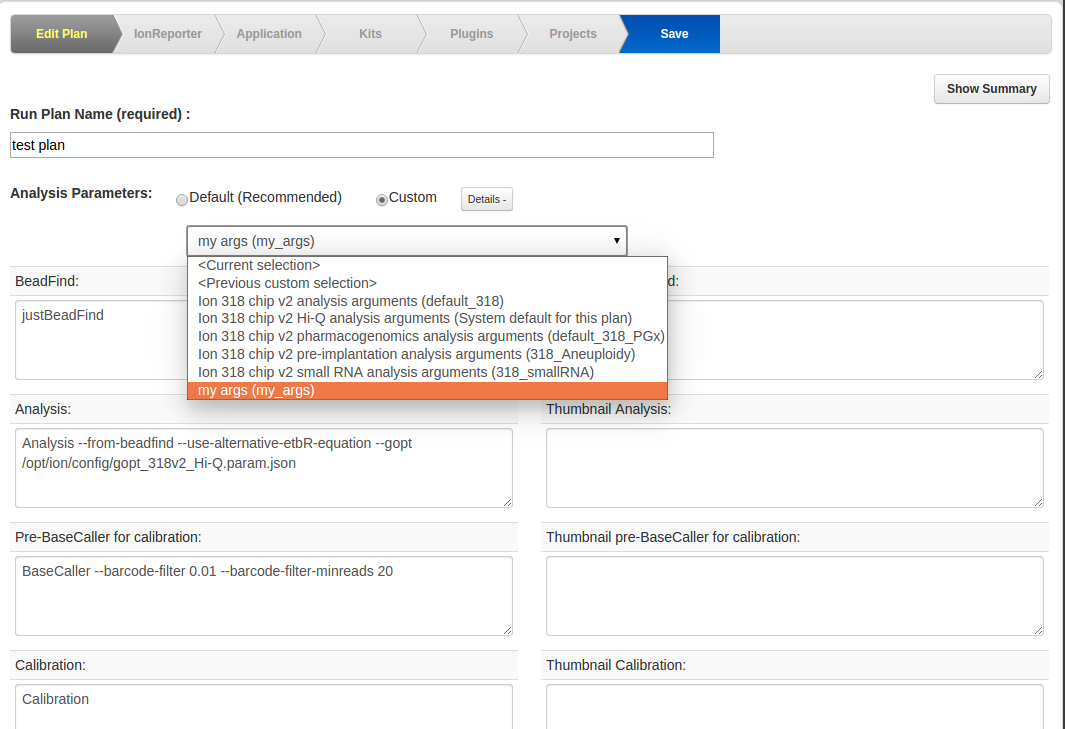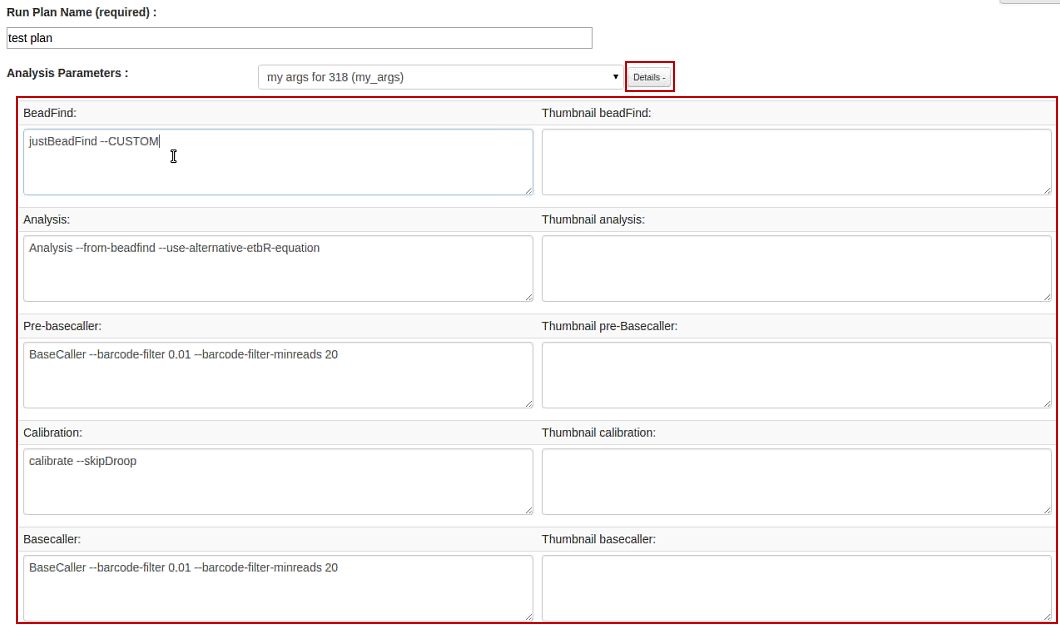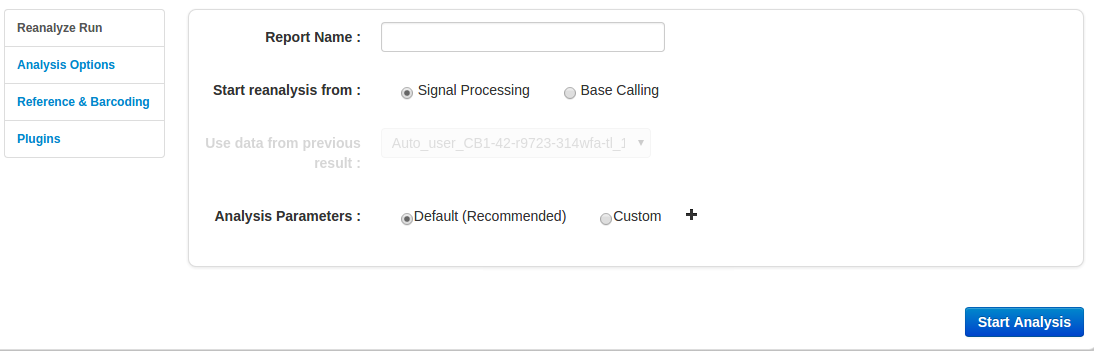Configure and select a custom analysis parameter set
-
Click :
In the Analysis Parameters screen, factory parameters are denoted by "Ion Torrent" in the Source column.
- To filter the parameter sets by chip type, select your chip type from the All Chips menu.
- Identify the parameter set you want to copy, then click in the table row for that set.
-
In the Copy Analysis Parameters dialog, enter a parameter name and description, and make any changes. Click Save.
Your new analysis parameter set is available on the Analysis Parameters table. The Source column lists the name of the user that created it.
-
Click Settings (
 ) to View or Copy this parameter set.
) to View or Copy this parameter set.
- You select the custom analysis parameter set when you create a Planned Run. Create a new Planned Run. In the Plan tab of the workflow bar, under the Analysis Parameters section of the screen, select the Custom button, then select your custom analysis parameters from the dropdown menu.
- Click Details+ to review the parameters.