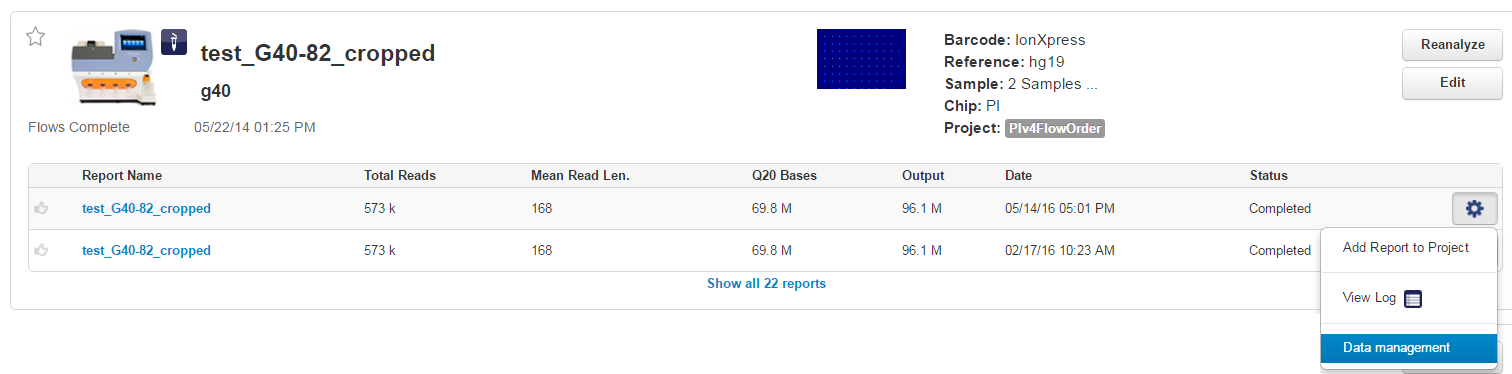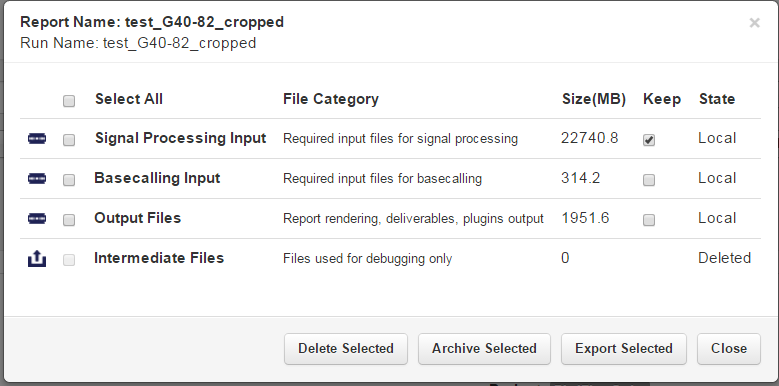Delete, archive, or export run data
- Click List View.
-
Navigate to your record of interest.
See Search for a run for help finding an individual record.
-
Click
 , then select
Data management.
, then select
Data management.
-
Select the file category or categories that you are interested in.
These categories include:
- (Optional) Select the Keep checkbox next to any category.
-
Delete, archive, or export the selected files.
-
Click Delete Selected, add an optional comment, and click Confirm.
-
Click Archive Selected, choose either to use the configured directories or browse to a new one, add an optional comment, and click Confirm.
-
Click Export Selected, choose either to use the configured directories or browse to a new one, add an optional comment, and click Confirm.
-