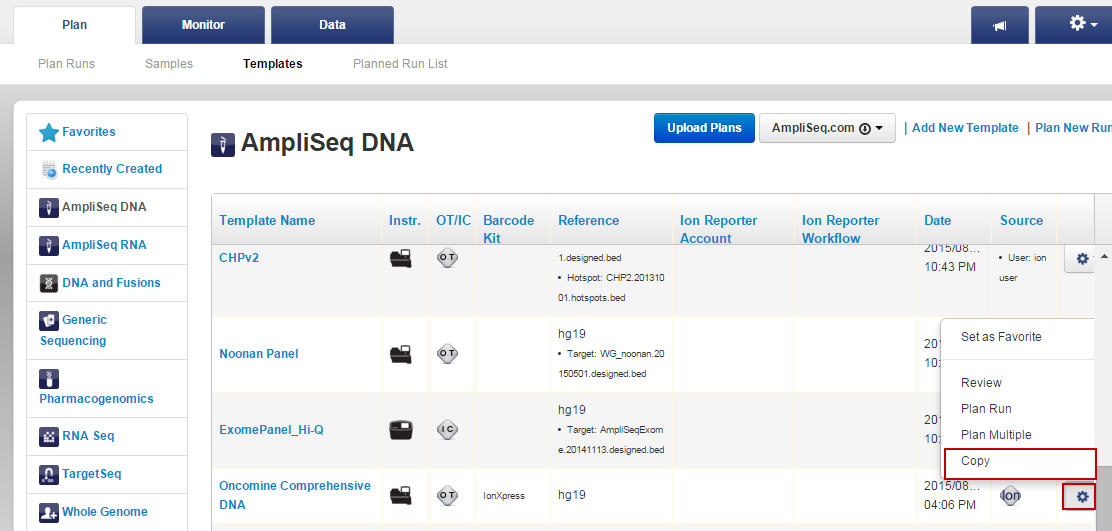Copy a template
-
In the Plan tab, click Templates, then in the Favorites list, click in the row of the template you want to start with.
The wizard launches and displays the Save page.
- Enter a name for the template.
- If desired, go back to previous steps in the workflow bar and adjust the settings.
- In the Save page, confirm your selections, then click Copy Template.

 )
)