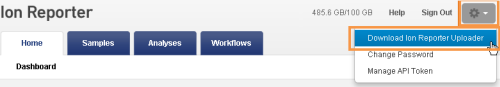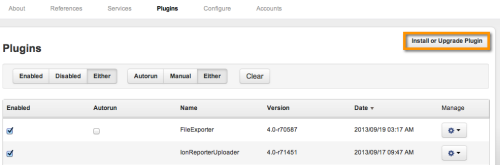Install the Ion Reporter™ Software uploader plugin on your Torrent Server
The IonReporterUploader plugin is automatically installed on Torrent Server when you update to a new release.
To reinstall or update IonReporterUploader plugin for Torrent Suite™ Software 5.4, go to http://iru.ionreporter.thermofisher.com/. If you do not have an internet connection, then download and install the latest file named IonReporterUploader_<version>.deb from http://iru.ionreporter.thermofisher.com/.
For a Torrent Server that is connected to the internet, the IonReporterUploader plugin can be updated by the off-cycle plugin upgrades.
To reinstall or update IonReporterUploader plugin for use with Torrent Suite™ Software 5.2 and earlier, you can download a compressed directory that contains the installation files, then manually install the latest version directly from Ion Reporter™ Software.
- Log in to Ion Reporter™ Software, then click .
- Click the filename IonReporterUploader.zip, then download the file to your local machine.
- Log in to Torrent Suite™ Software, then click .
- Click Install or Upgrade Plugin.
- Click Upload a Plugin file, then browse to the IonReporterUploader.zip file that you downloaded. Click Open, then click Upload, then Install.

 )
)