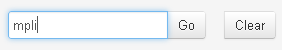Search for project names
In a project details window, you can search for run report names. The search field behavior is the same in both cases.
-
In the Data tab, click Projects to search for project names.
The search field takes a complete or partial name. For example, the following project names match the search string "mpli": amplicon, amplicon33, AmpliSeq, Samplier.
-
Enter your search criteria, then click Go. The displayed information is limited to only names that match or contain the search string.
The search is not case-sensitive. Wildcards are not supported in the search string.
- Click the Clear button to cancel the search, then display unfiltered results.