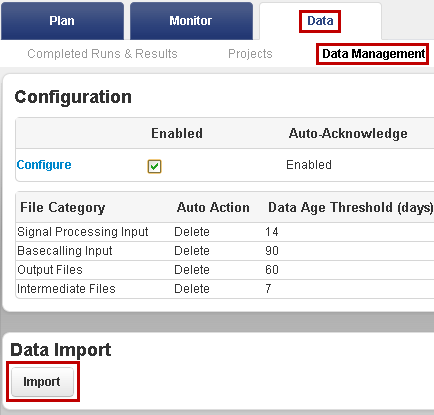Data import
You can import run data into Torrent Suite™ Software from external media. You might import data because you want to transfer it from another server, or because you want to restore the data. Data that you import through the Data tab must be from runs that you previously archived or exported in Torrent Suite™ Software, using the Data tab.
Import brings in your selected file categories of previously exported or archived runs.
Notes about the Import function:
-
After the import, you can use these files as if they are normal analysis files.
-
The Import function cannot retrieve file categories that were not previously exported or archived. For example, if you try to import files from an archive that does not include the Signal Processing Input or Basecalling Input categories, the files are not retrieved.
-
If exported or archived files are still in your local Torrent Suite™ Software, you do not have to import them. The software can use these files directly in their exported or archived location. This is also true if the exported or archived location is on media that is currently mounted.