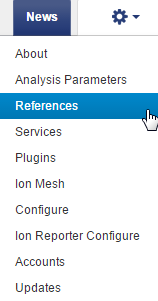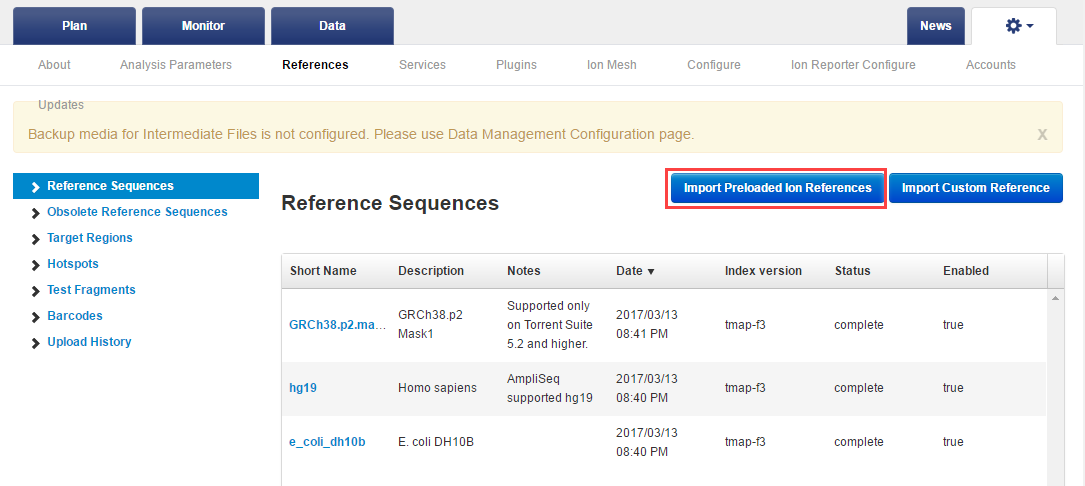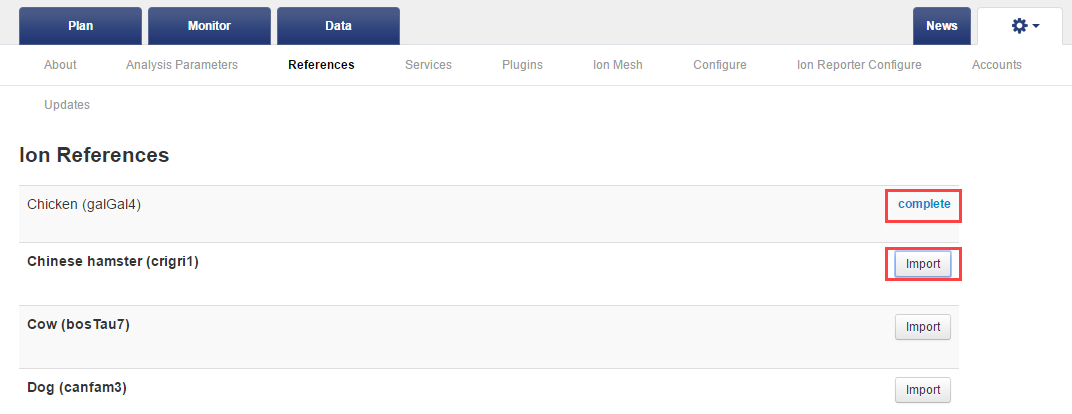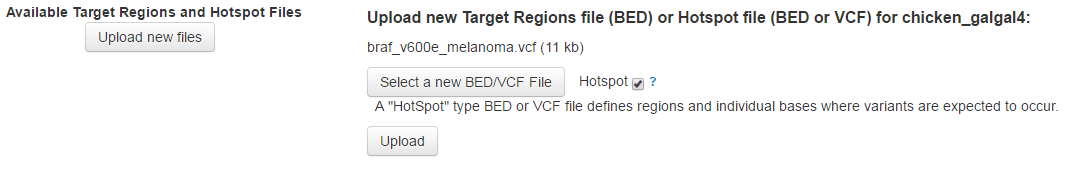Import preloaded ion references
-
Click Settings (
 )References:
)References:
-
Click the Import Preloaded Ion References tab.
The following screen opens:
- Click Import to download the genome. Complete appears when the download is finished.
-
(Optional) Click complete to edit the data. You have the following choices:
-
In the Available Target Regions and Hotspot Files. click Upload New Files. The following section appears:
Click Select a new BED/VCF. The file appears under Upload new Target Regions file.