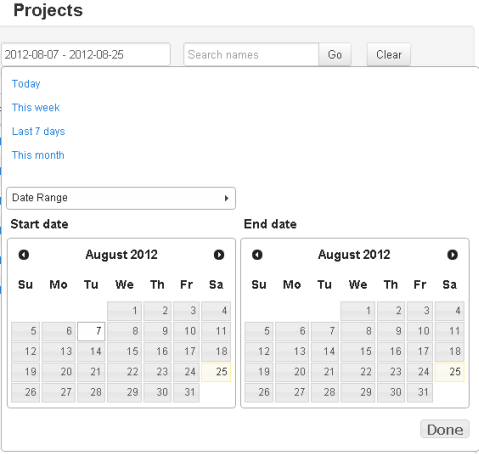Filter by date
The date filter controls are the same on both the Data and Projects tabs and in a project details page.
The date field opens a menu with preset choices or a date range picker:
The selection you make in the Date field takes effect immediately (depending on server load). You do not need to click the search Go button.
-
Today selection enters the current date in the Start date field and limits the run table display only to jobs with a run date from the current date.
-
This week selection uses a date range from Monday to the current day.
-
The Date Range selection opens two calendar pickers, one for the range start date and one for the range end date. The current date is shown in pale yellow. Dates that you select are shown in white, as are the dates of the current date range (if any).