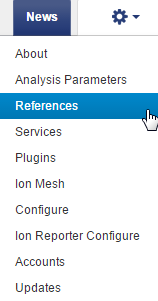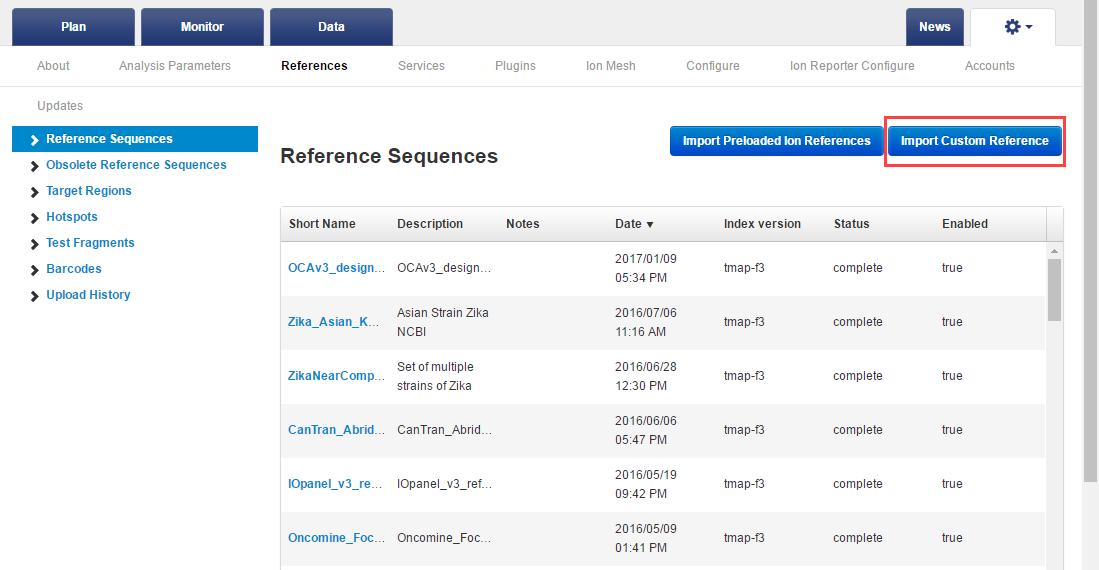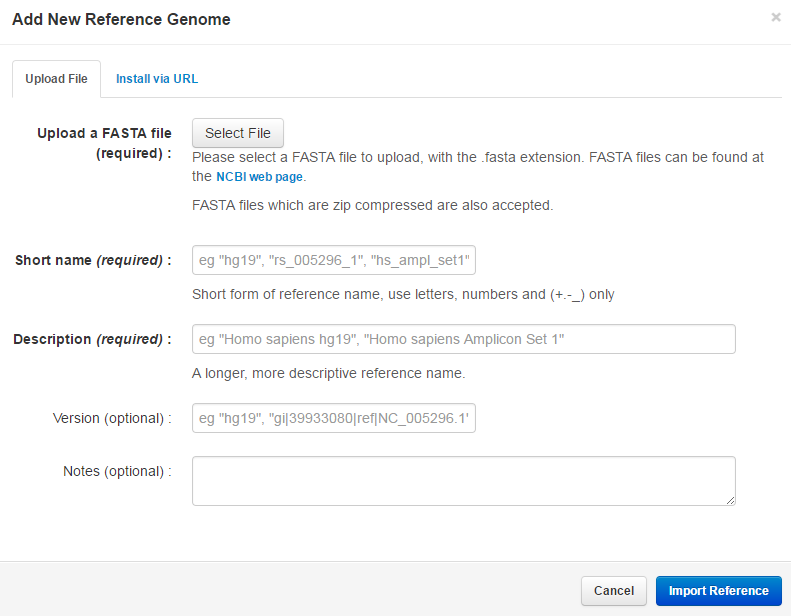Import custom reference
-
Click Settings (
 )References:
)References:
- In the References Sequences section, click Import Custom Reference:
-
Fill out the Add New Reference Genome form. Required fields are noted on the form.
- Click Select File, then browse to the genome file (on your local machine).
- Click the Upload file and create reference button.
-
(Optional) Click the Install via URL tab, fill out the form, then click Import Reference.
After the reference is created, you can optionally add target regions BED files and hotspots BED or VCF files to the reference.