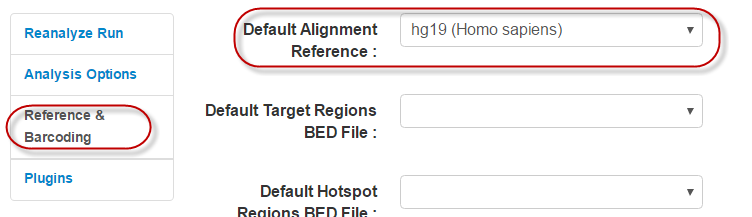Change the Default Alignment Reference
- In the Data tab, click Completed Runs & Reports.
- Click Table View.
-
Navigate to your run of interest.
See Search for a run for help finding an individual run.
- For that run, click .
- In the Reanalysis screen for the run, click Reference & Barcoding.
- Select a new reference from the Default Alignment Reference menu.
- Follow the instructions in Reanalyze a run to save your selection and to redo the analysis.

 )
)