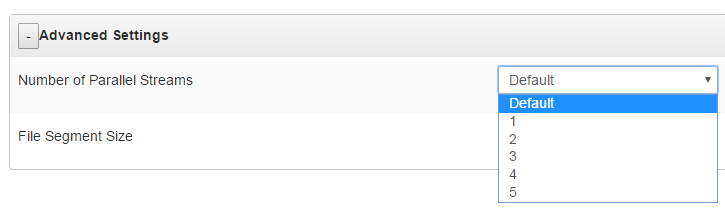Tune Ion Reporter™ Uploader speed parameters
You can adjust speed parameters Ion Reporter™ Uploader to change the rate at which files are uploaded.
- In Torrent Suite™ Software, select , then select a run that you want to upload into Torrent Suite™ Software.
-
In the Run Summary, click the
Plugin Summary link, or scroll down to the Plugin Summary tab.
The Plugin Summary lists any plugins that have completed analysis on your run.
- Click Select Plugins to Run, then select IonReporterUploader.
- Click Advanced Settings.