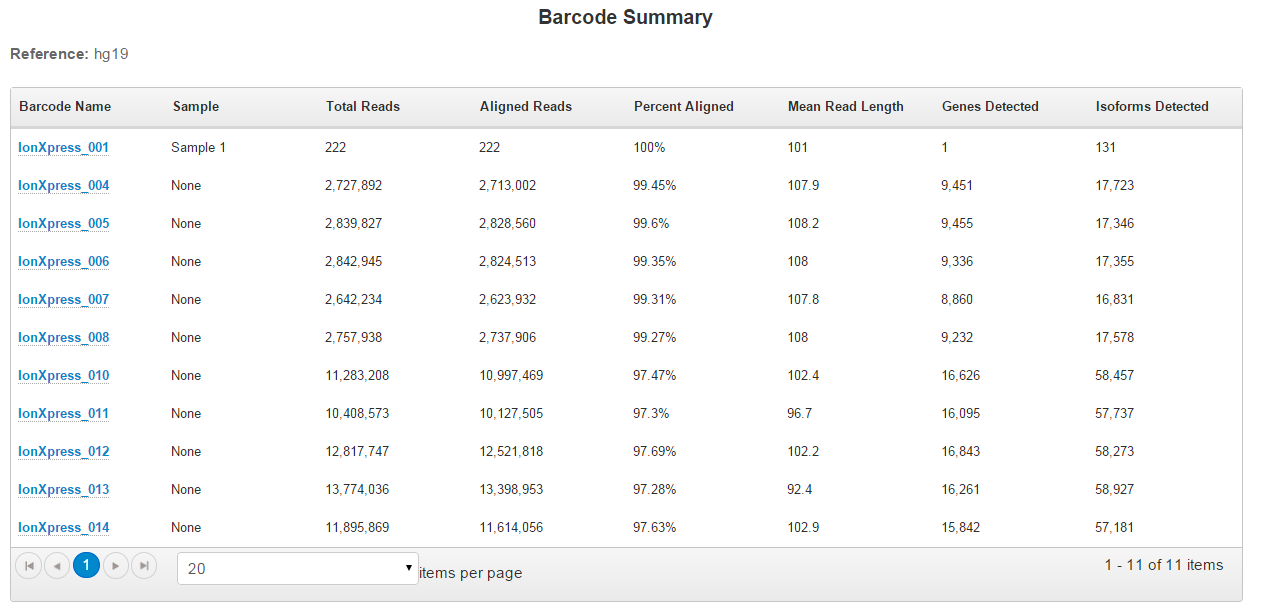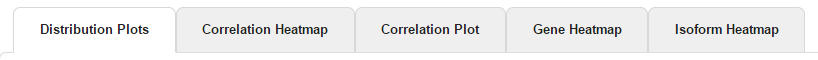Review run results — RNASeqAnalysis plugin
- In the Data tab, click Completed Runs & Reports, then search for your run.
- Click the Report Name link to open the Run Summary for your run.
-
In the Run Summary , click the Plugin Summary link, or scroll down to the Plugin Summary tab.
The Plugin Summary lists any plugins that have completed analysis on your run.
- Scroll down to the RNASeqAnalysis section to view the Barcode Summary table. This is an overview table that includes columns for Barcode Name, Sample, Total Reads, Aligned Reads, Percent Aligned, Mean Read Length, Genes Detected, and Isoforms Detected.
- Click the RNASeqAnalysis.html link to view other components of the report. Below the Barcode Summary are tabs to view the results graphically.