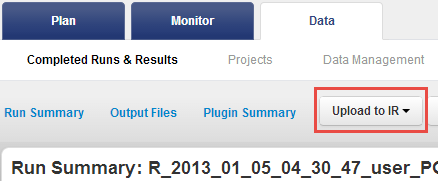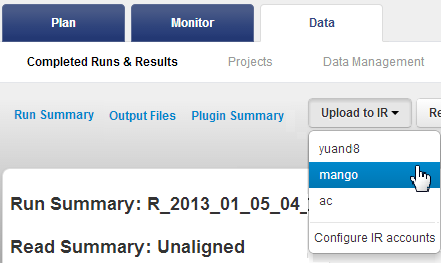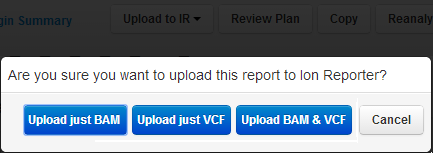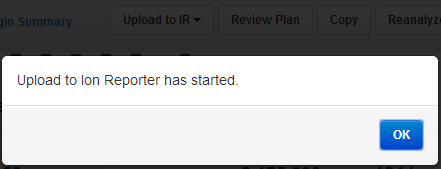Upload to Ion Reporter™ Software
In the report header for a completed analysis, you can transfer the output of an analysis to Ion Reporter™ Software. You have the option to transfer the BAM or VCF output files, or both file types. This option transfers the data but does not define a sample in Ion Reporter™ Software or launch an analysis in Ion Reporter™ Software.
- Open the run report in the Torrent Browser. The analysis must be complete.
- Click the Upload to IR button in the run report header area:
- Select your IonReporterUploader configuration:
- In the popup, select which type of output file you want to transfer:
- You see a message confirming that the transfer has started: