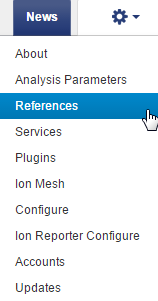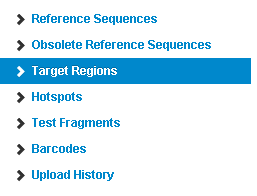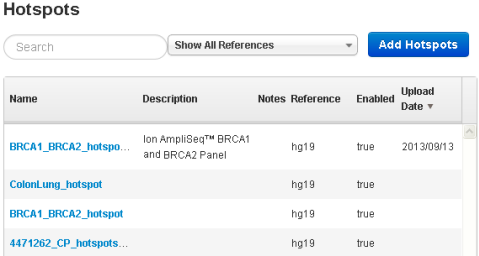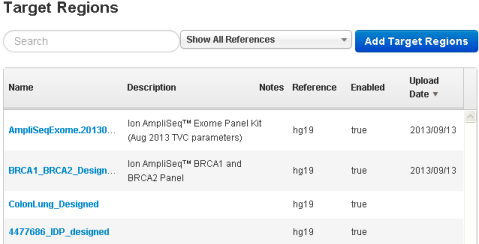Target Regions Files and Hotspot Files
Browser Extensible Data (BED) files and Variant Call Format (VCF) files supply chromosome positions or regions. When applied to a reference genome in the Torrent Browser, these files perform these two functions:
-
Targeted regions of interest Specifies your regions of interest, for instance the amplified regions that are used with targeted sequencing. Analysis in the complete Torrent Suite™ Software analysis pipeline, including plugins, is restricted to only the specified regions. (BED file only)
-
Hotspot Instructs the Variant Caller to include these positions in its output files, including evidence for a variant and the filtering thresholds that disqualified a variant candidate. Only affects the variantCaller plugin, not other parts of the analysis pipeline. (Either a BED or VCF file)
Target regions files and hotspot files are listed in the admin References tab. These files are uploaded to a specific reference and available for use only when that reference is used for an analysis.
To view the target regions files and hotspot files on your system, click :
In the References tab left navigation panel, click the Target Regions or Hotspots tab:
The left navigation tabs openHotspots or Target Regions pages, which are very similar:
Both Hotspots and Target Regions pages offer the following actions:

 )
)