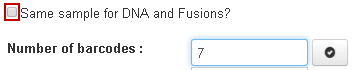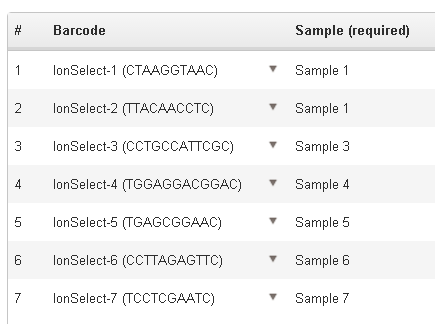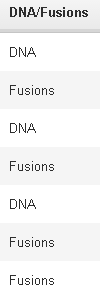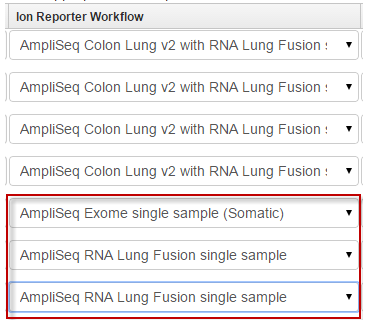Create a planned run for mixed samples with a template
To plan a run for DNA and Fusion sample pairs and several individual Fusion or DNA samples, start with a fusions template, then alter it to accommodate single samples on the same chip. The example that follows is a mixed sample set consisting of two sample pairs, one DNA-only sample and two Fusion-only samples.
- Copy the Ion AmpliSeq™ Colon Lung template.
- Enter the number of samples.
- Deselect "Same sample for DNA and Fusions" option.
- Renumber the samples.
- Change DNA/RNA selections to match samples.
- Select cancer types to match samples.
- Select appropriate Ion Reporter workflows.
- Enter Relation.
- Enter gender.
- Enter Analysis set IDs.
- Click Plan Run.