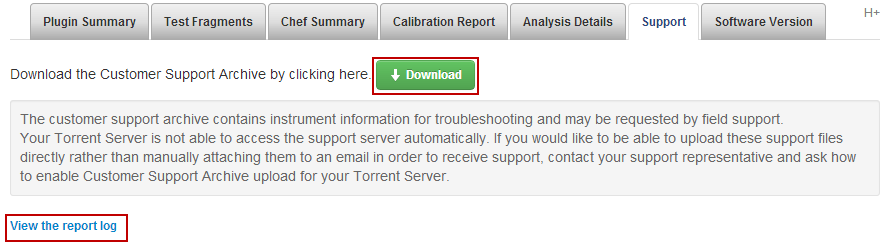Review report error log
You can view the report error log when troubleshooting a run. If you need further help, you can generate a customer support archive to share with customer support.
- Go to and select the run report of interest.
- Scroll down to the bottom and click to see a list of errors.
-
If the error report does not help you resolve an issue with the run, click
Download to generate a customer support archive that you can then send to your customer support representative for assistance.
For more information, see Support.