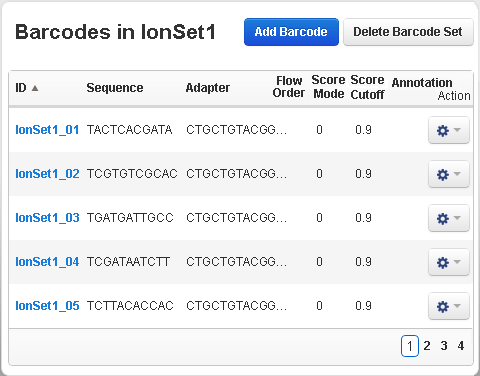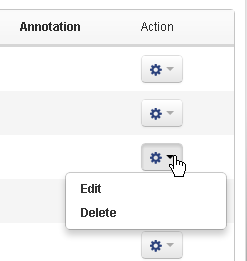View a DNA barcode or barcode set
This displays the barcodes in the set:
Note the page number controls to view other pages:
You can click any column header in bold to sort the display by that column.
The Settings ( ) menu provides Edit and Delete options:
) menu provides Edit and Delete options:
The Settings ( ) menu Edit option is the same as double-clicking the barcode name.
) menu Edit option is the same as double-clicking the barcode name.
Dialog buttons are displayed to add a new barcode to this set and to delete the entire barcode set. The barcode edit and delete feature is only for custom barcode sets that you install.